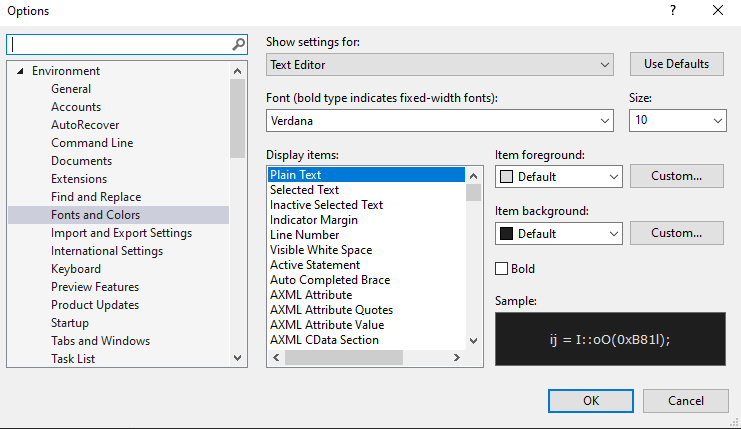Hi everyone!
I’m new here, like 6 hours into the course. Need a help, with VS theme!
I really like the way that Ben has personalized his VS and would like to tweak it more to my own. Searched everywhere for the theme mentioned here (Light-Legacy) - Color formatting in Visual Studio (Mac) - but could’nt find it…
I would set this up step by step in settings, but don’t really understand all of the variables there - don’t want to mess up something 
I did even installed Themes addon to VS, but nothing there looks really similiar. Am i missing smth?
Thanks for helping me out! 
Hi,
Welcome to our community! 
In which course are you? Do you use a Mac like Ben?
Hello 
C# + Unity 3D course, at least now! 
I’m using Windows 10, if thats making any difference in colours.
I’m afraid, it does. Visual Studio for Mac is not Visual Studio for Windows. ![]()
Nevertheless please feel free to ask our helpful community of students over on our Discord chat server. Maybe one of them knows if there is an equivalent colour scheme for VS for Win.
Oh  I thought that something as simple as colours aren’t predefined per system, that onle the layout is…
I thought that something as simple as colours aren’t predefined per system, that onle the layout is…
Thanks anyway, will sure do!
The available colour schemes are not necessarily the same in the two versions. You could create your own colour scheme if you really need Ben’s.
There are several colour themes for VS Code in windows to download. Visual Studios 2019 will allow you to customize the colours for each element in the editor. You can check it out by going to the debug tab, select options open the environment dropdown list and select fonts and colors.
This topic was automatically closed 24 hours after the last reply. New replies are no longer allowed.