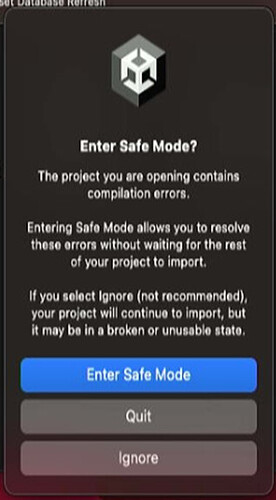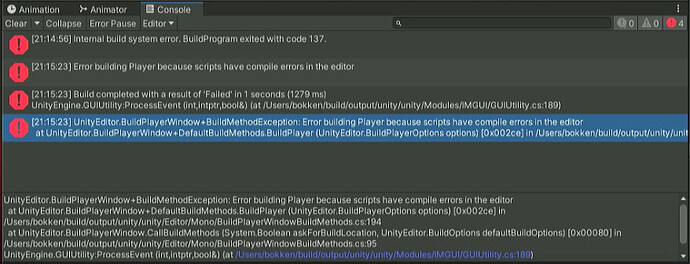Microsoft Windows 11 x64 Version 22H2 (OS Build 22621.1702)
MacOS Ventura 13.4
Unity 2021.3.25f1
I found out exported Windows based Unity project to MacOS cannot be loaded successfully resulting the dialog box below.
If selected “Ignore” option, the Project Settings > Graphics > Scriptable Render Pipeline Settings is empty and the Output error message “Internal build system error. BuildProgram exited with code 137”.
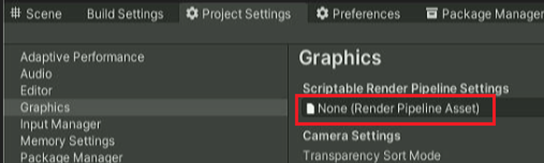
After spending hours troubleshooting, found the solution is to open up all .CS script files using Visual Studio Code under MacOS Ventura and save all these files again, immediately the Unity Editor reloaded and updated with all previous settings intact and able to compile successfully.
This indicated the Visual Studio Code .cs file format saved under Windows 11 cannot be read properly by MacOS Unity Editor.
Anyone knows the common way to save Visual Studio Code .CS files so the Unity Projects can work on both Windows and MacOS ?
However, after I switched to iOS build the same problem shown up again like below.
Any idea ?