Hello,
Is there a specific build order that I need to set in Visual Studio for the Bulls - Cow game? Something must have changed somewhere because I am not getting the following two errors when I try to build from VS.
Error Unable to delete C:\Source\Udemy\Unreal\Section 3\BullCowGame\Binaries\Win64\UE4Editor-BullCowGame.dll (Access to the path ‘C:\Source\Udemy\Unreal\Section 3\BullCowGame\Binaries\Win64\UE4Editor-BullCowGame.dll’ is denied.) BullCowGame C:\Source\Udemy\Unreal\Section 3\BullCowGame\Intermediate\ProjectFiles\UnrealBuildTool 1
Error MSB3073 The command ““C:\Program Files\Epic Games\UE_4.22\Engine\Build\BatchFiles\Rebuild.bat” BullCowGameEditor Win64 Development -Project=“C:\Source\Udemy\Unreal\Section 3\BullCowGame\BullCowGame.uproject” -WaitMutex -FromMsBuild” exited with code -1. BullCowGame C:\Program Files (x86)\Microsoft Visual Studio\2019\Professional\MSBuild\Microsoft\VC\v160\Microsoft.MakeFile.Targets 49
The first error references not have access to a binary file and the second error is from the UE Rebuild.bat. Should these be flipped? Can they be flipped? I have attached some screen shots of my current build order.
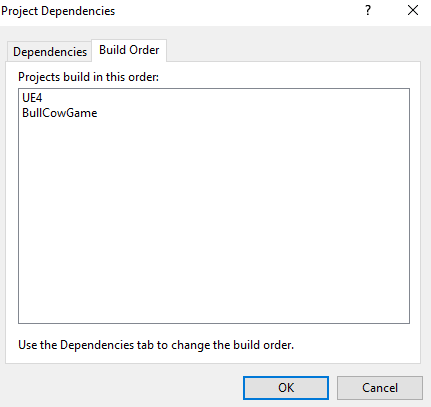
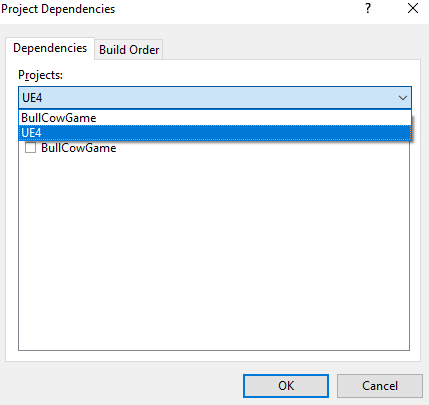
It’s not stopping from moving forward. I can always just compile from UE but I prefer to do debugging from VS. Anyhow, this used to work but something somewhere changed and I can’t seem to find it. Any assistance would be greatly appreciated.
-wigg
