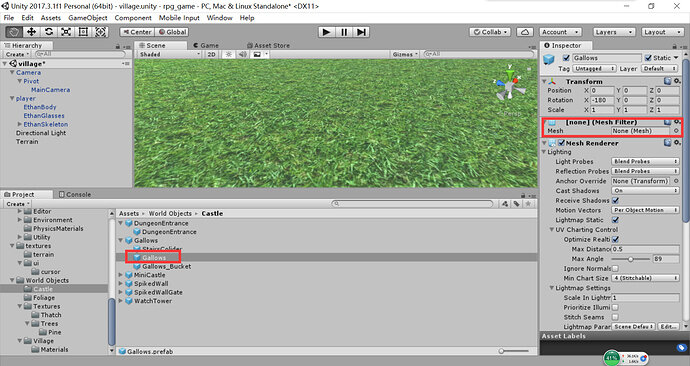I have a problem. when i import World Objects V1.unitypackage asset to Assets/World Objects folder. Then i drag World Objects/Castle/Gallows.prefab to scene, there is show nothing, without Gallows boundingbox. The other prefabs are same problems.
When I check Gallows/Gallows GameObject,
The MeshFilter.mesh is none. Is there a problem?