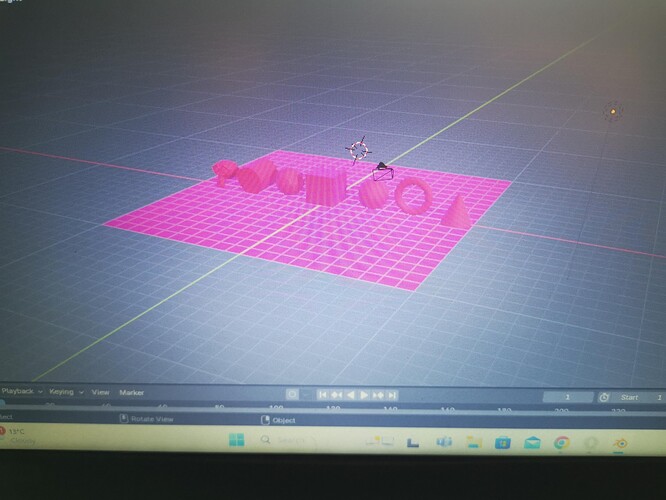Better way to do screenshots below. It helps to be able to see all the panels where the info tends to be.
It is a bit odd if plain colour materials, if they all are using image textures I would say Blender can not find where they are any more as you may have moved them.
Lets see if a full image tells us more.
General Q&A note
Help us all to help you.
Please give FULL screenshots with any questions. With the relevant panels open.
Also, include the lecture time and name/number that is relevant to the problem/issue.
The screenshot can be done by Blender itself, via the ‘Window’ menu bar top left hand side.
On that menu drop down is ‘save screenshot’.
Close ups additionally where they help.