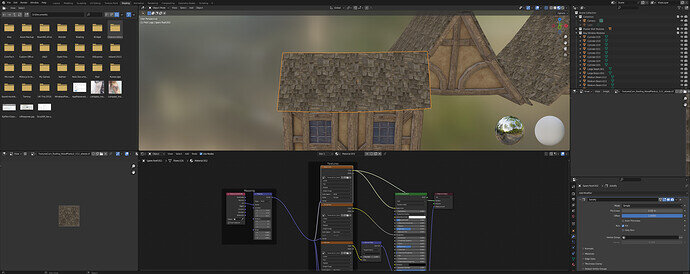In the Shading window, clicking Ctrl+Shift+Right Click does not attach a Viewer node, I just links the node straight to the Surface input of the Material Output node. A Viewer node does not pop up. I am trying to do the lesson by adding an Emission shader and linking that to the Material output. Is this the same thing for this lesson?
Hi Paul, this is more of an “Ask” question.
“Talk” is talking in general about 3D, Blender, etc.
I’ve moved it to the correct forum.
General Q&A note
Help us all to help you.
Please give full screenshots with any questions. With the relevant panels open.
This can be done by Blender itself, via the ‘Window’ menu bar top left-hand side.
On that menu, the dropdown is ‘save screenshot’.
There are so many game dev courses, and versions. A screen dump would help us.
Here’s a screenshot of the issue. Notice the link from the Base Color node directly to the Material Output node. This is the result of clicking Ctl+Shift+Left Click. No Viewer Node is added.
I can imagine that in 3.3.0 they changed hotkeys.
Try to use the correct dropdown menu equivalent.
Welcome to this site.
Take some time to look around and take part, support, and encourage other students.
Perhaps it is confused by you plugging the colour directly into the material output node?
I just tried it and it works for me. 3.2.1
I am assuming Node Wrangler is enabled for you?
Yes, the viewer node is in fact an emission node so it should work in the same way by adding in by hand.
Perhaps it is confused by you plugging the colour directly into the material output node?
I didn’t do that. That was what the Node Wrangler hot key did. In previous versions it created a viewer node and put that node between the Base Color and the Material Output. Perhaps a change in Blender allowed Node Wrangler to bypass the Viewer Node?? Who knows, it works, I should be happy. lol