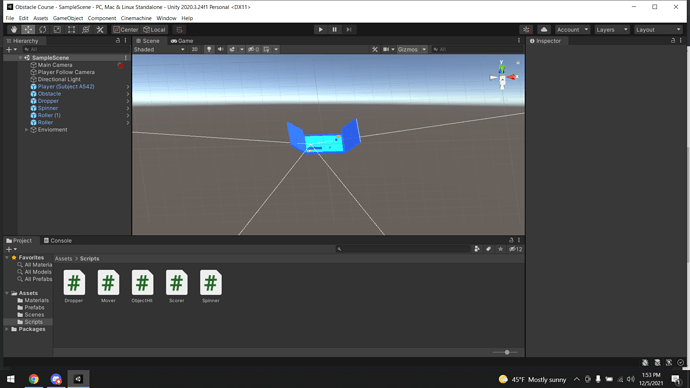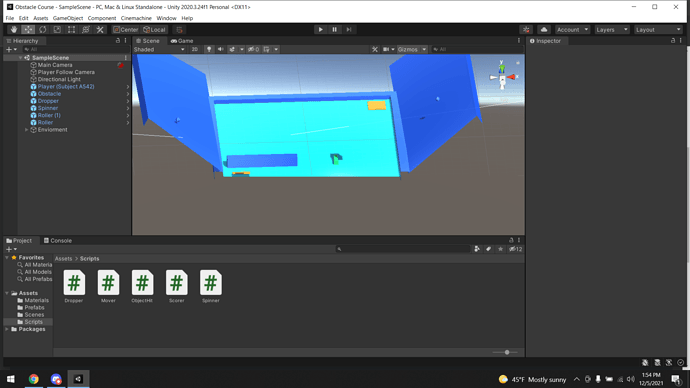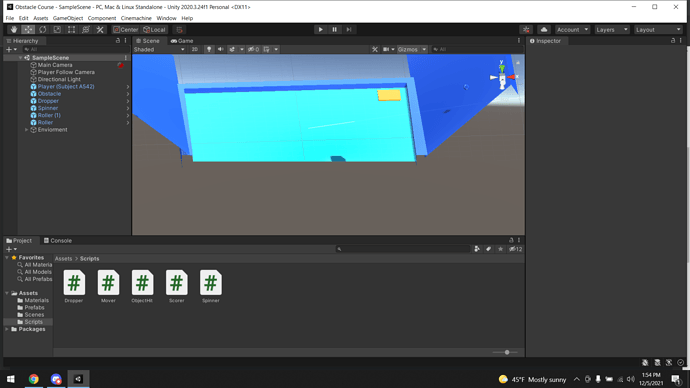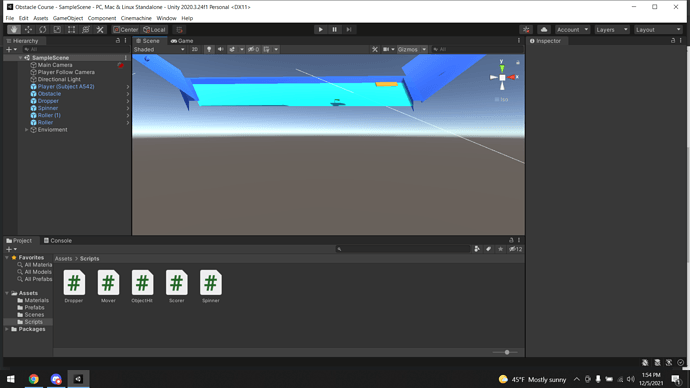I’ve noticed that a few times I’ve been editing a project, and all of a sudden either my view or camera jumps, and is changed and I can’t find a way to quickly reset it back to where it was before. At the moment it seems to almost be in a 2d view of the game, although I’ve had an issue with the camera jumping to some unknown place giving it an almost flat perspective. Any tips or short cuts in this regards would be wonderful. If this is a bit too abstract of a question/issue no worries.
Hi Drakken666,
Which version of Unity do you use? And is the Play button pressed while you are editing your project?
Could you please share screenshots of what you see in Unity?
I’m using unity version 2020.3.24f1. I changed the project from 2020.3.23f1, which might have been the issue. I do not have play selected while I’m editing.
The overall view suddenly jumped to this:
and when I zoom in this happens:
and even a bit further zoomed in:
and the same view rotating the view up just a little:
its like the objects rendered are disappear the closer I get to them.
Thank you for your help.
Try selecting an object and pressing F (for “Focus on this”).
That honestly looks like you keep accidently clicking the directional pointers in the top right of your scene view window… and switching from 3d view to 2d view. Otherwise id delete the main camera/cina camera and add a new one and try again.