Hi, this video is quite zoomed out and the nodes are pretty small and blurry, quite difficult to read. Is there a way I can improve the streaming quality/resolution? I don’t see any options in the player.
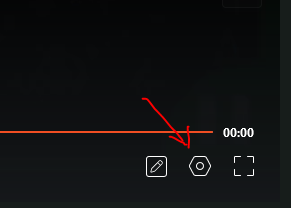
Click the hexagon and pick the quality option 
What quality option?

Humm… that’s a good question. What browser are you using?
It’s supposed to look like this:
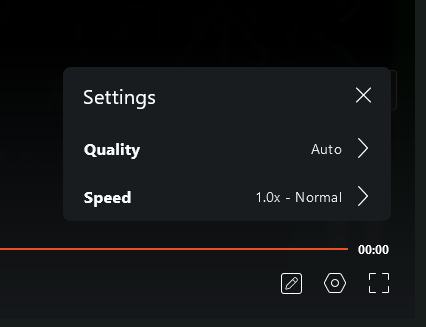
Ah, That’s what I was hoping for. I’m using Safari on OS X Catalina at the moment.
Give Firefox a try. Or Chrome. I think I read that the video host recommends Chrome. I use Brave on my iPad, so if the others don’t appeal to you, you could try Brave.
I kind of have to use Safari on this machine, it’s the only one that runs reasonably well, it’s an old second machine (11 years) I just use for basic browsing and watching tutorials whilst I work on the main iMac.
[* It shouldn’t be as slow as it is, but I’m a bit stumped why, the CPU was top of the range 10 years ago, there’s loads of ram (24GB) and the system HDDs is 7200rpm and has lots of slack space, I keep my data on external drives  ]
]
I might check on the main machine I guess, it has Chrome, Firefox, Safari and Opera all installed…
In Safari, for websites like gamedev.tv, the quality settings might not be directly accessible in the player controls. Instead, you can try right-clicking on the video itself. Some websites offer a contextual menu that includes video quality options when you right-click. I don’t use safari, that’s all I could think of, hopefully that might work. Good luck solving your issue!
If you were on a windows machine, I’d say it was time to refresh, or format and reinstall, but I have no experience with how Macs work… 
Alas, doesn’t seem to be any right click options either on Safari. Chrome is working, but Chrome runs really badly on that machine. Need to find a lighter weight browser that still has the control…
Maybe try using brave?
