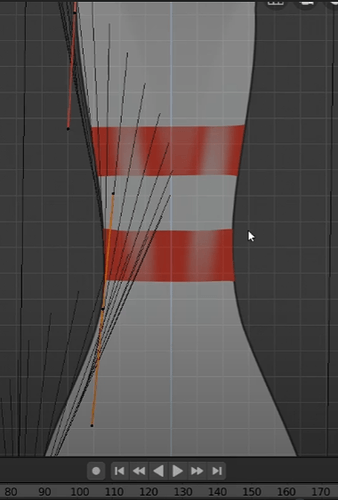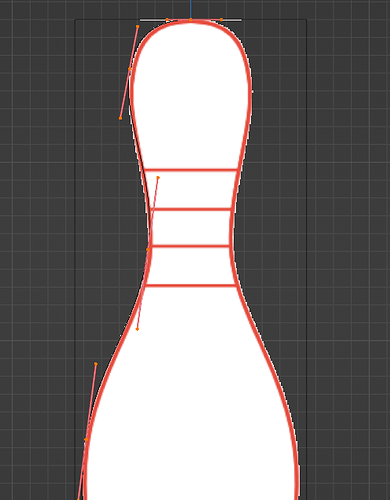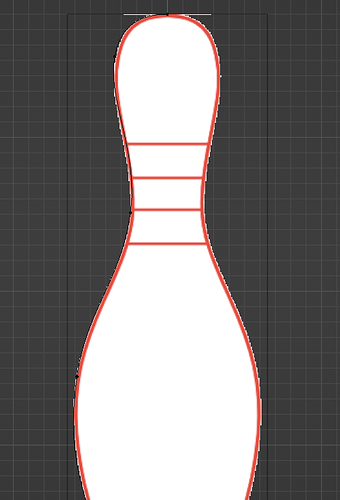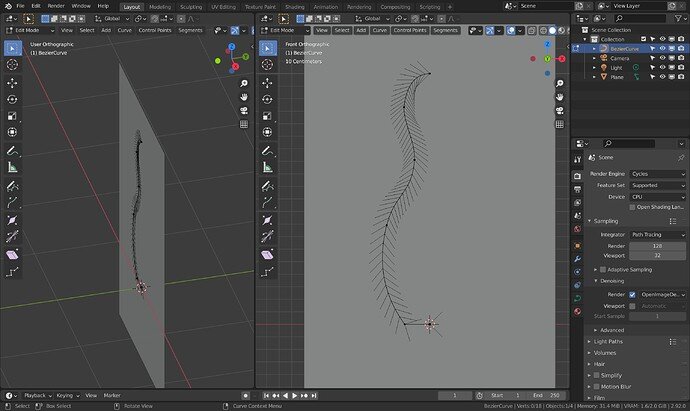My Blender Software is simply not doing what is shown in the video…
In the video it looks like this:
with all those black guiding lines…
my blender (3.1.2) does not show ANY of them, no matter if i set Resolution Preview to 1 or to 40.
in addition that black and white is almost impossible to be seen… can’t the colors be configured?
on my blender it looks like this:
the black bezier is so thin, i really took out my glasses and went like 10cm away from the screen to see anything and there are none of the black guiding lines you have in the video.
the control points/vertices are like single black pixels… how shall one select that without a microscope?
so far i really liked blender but this bezier editor is one of the worst i have ever seen.
This form of display is almost unusable for me.
if i do not press A to select all at once, it looks like this… now tell me, how shall i select a control point?
can hardly tell where they are
do you know any configuration tipps how the visibility could be increased?
thanks in advance!