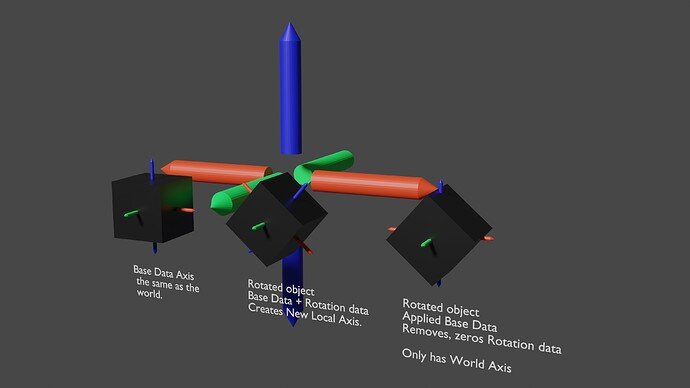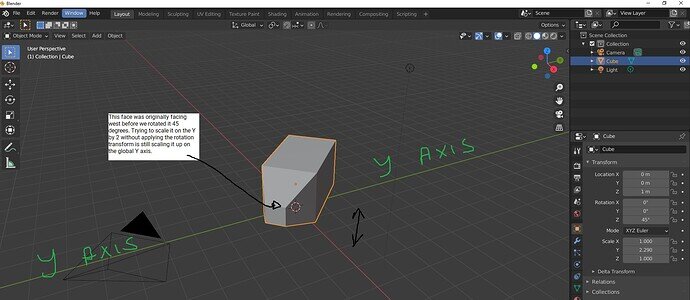I’m finding the challenge of making a diamond shape very confusing. I am using blender 2.83 LTS and at one point he mentions applying the rotation and then scaling to make a diamond shape.
But he comes up with a window I can’t see anywhere or my right-clicking the cube to add a rotation which also doesn’t seem to change the rotation values.
He then changes the scale of the cube and it becomes a diamond shape.
Whenever I change the rotation it changes the values in the properties window and it scales in one direction which doesn’t form a diamond shape. I hope that makes sense.
I have just realized after watching the keys he presses that if you press ctrl plus a it adds a list of options including apply rotation, which is also confusing to me what exactly does this do. I have seen it has made the rotation in the cubes properties 0 but then when you scale it creates the diamond effect.