I’m using 4.0.2.stable. The CollisionShape2D does not show Radius in the Inspector. It was one difference that stood out. It’s still adjusted with the “handle”.
Hi mcgranpa,
Godot has made some tweaks and housekeeping changes over the version iterations.
with the CollisionShape2D selected, in the inspector it will only show the information for that node type.
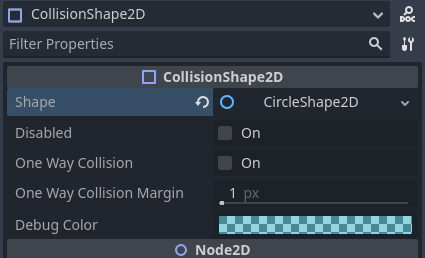
but with that said, if we click on the Shape property in the inspector, it will drill down a little further to expand that shapes information. (I would have liked to have seen this expand as default once created to make it clearer when a shape type is selected)

that does then remain on screen and allow for value changes via the size handle or manually typing.
Thanks for this! I never would have known clicking on the shape property would reveal more properties to edit and change. It would be nice if this was a bit more apparent or obvious.
It looks like they tweaked it again for Version 4.1.2 stable. Now when you click on the Shape part of the property it does nothing, it took a little clicking around to figure it out and wanted to share here in case others hit this difference.
After you select the shape, open the dropdown again to see more options
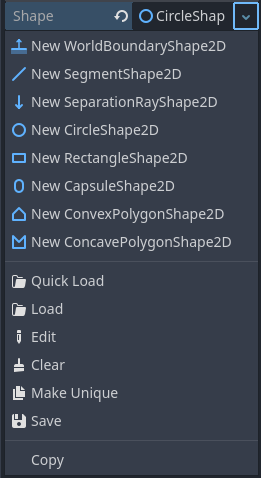
Click Edit and it will give you more properties, one of them being Radius:

While writing this comment out, I found a few other ways to it that I’ll put here just for reference.
Right clicking on the CollisionShape2D let’s you open a sub-resources menu, clicking on that shape opens the same thing
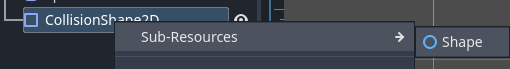
In the inspector window, there are two arrows < and >, with the Collision node selected and clicking the > seems to open it as well.
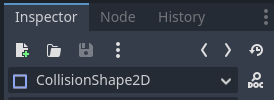
Hope these help anyone that has a newer version. Until the next tweaking that is 
