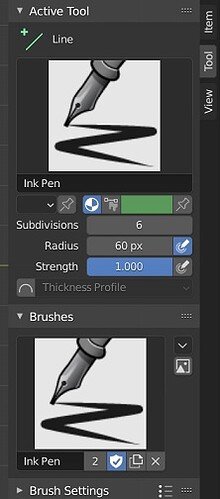The Line Tool shows this in the video (I think it’s version 2.8). It shows only the one Draw Ink and options.
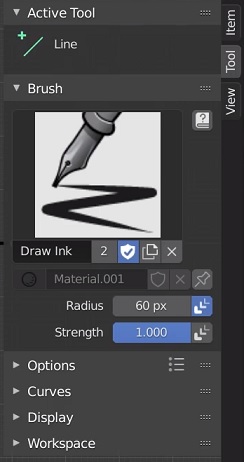
In version 2.91, I’m not sure which to use, the first Ink Pen or the second or does it matter? They each have different options under them. On the first Ink Pen, I see the Subdivisions field is set to 6.
In both the video and the bottom Ink Pen of my version 2.91 it has the number 2 beside Ink Pen. What is that for?
Thanks!