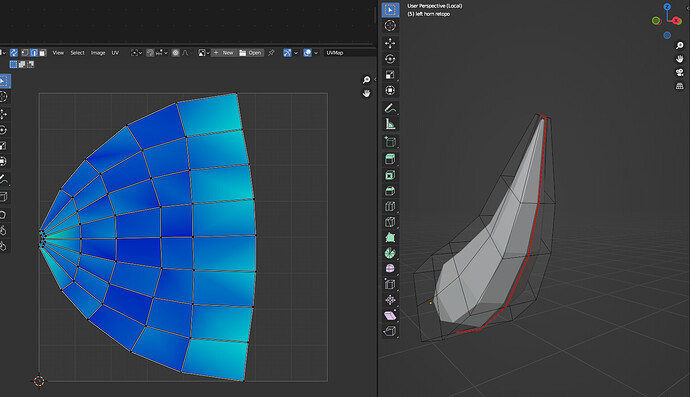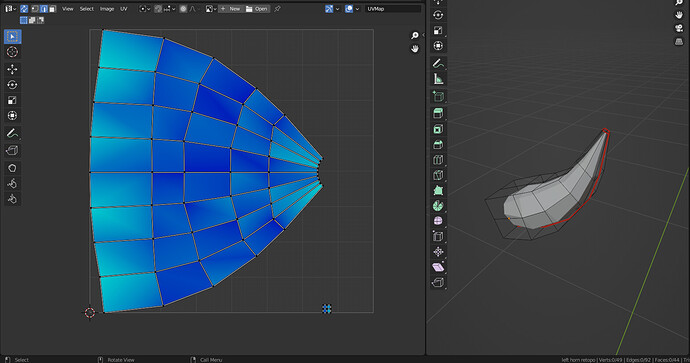Hi all, I am facing stretching problems in Unwrapping the horns(manual retopologized). Any suggestions would be more helpful and appreciated.
Thanks in advance.
Have you checked to see what your texture/normal maps look like on the horn? I had a lot of light blue areas exactly like yours on my character’s horns/teeth and it wasn’t even noticeable when I painted the textures onto them.
Add more seams at the top of the horn!
You just cut it in half, which is a fast solution, but with a bdd UV-map result.
At the top of the horn, consisting of 4 faces, place a seam on the outer rim. Like how you do a cube.
Thank you very much for the help. It is very much valuable for me. This is what I get when I place seam on the outer rim. I think there is not much difference from the former unwrapping result. So, Can I proceed to the next step with any of these unwrapping results??
Thank you so much for the help! I didn’t check the normal maps yet. I was just trying placing seams in different places and still getting the stretching problems. But, if this is not a problem after texture painting, I am thinking of proceeding to my next step. Hope I will get through. 
You can always continue, stretching is not a big issue here, because of the light blueish colors. It also depends on the textures used, if stretching should show.
You need to try to get squared faces. But it’s not an issue here!
You’re good to go.