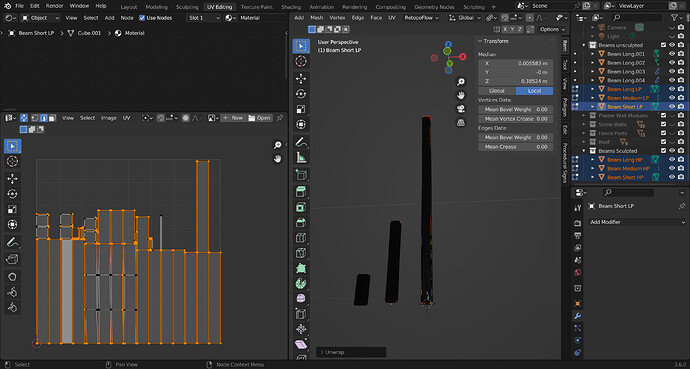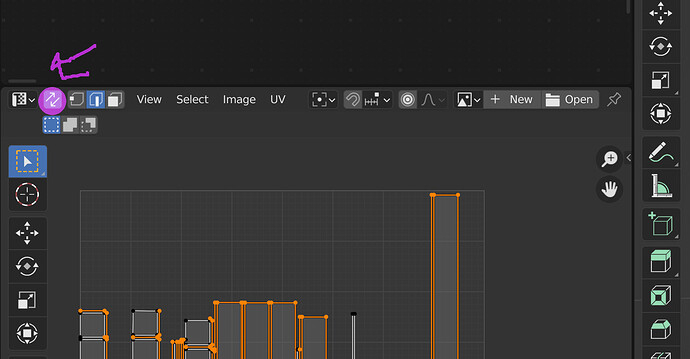I’m taking the environment artist course (Grant Abbitt), and he has us sculpt wooden beams, then place them in the same space as the original, unsculpted beams (select both - alt G). Then we mark seams and unwrap in the UV editor. In his video, this created neat islands. Mine didn’t create islands. I got the impression the high poly beam didn’t unwrap at all. I checked his screen. He had on X-ray. When I put it on, the high poly mesh showed every line. Choosing seams became nearly impossible. I did it eventually (I think), but still didn’t get a clean unwrap, just a single mesh, and three big circles with a ton of geometry (the high poly beam?) I’ve tried a few different solutions, but nothing worked. Any help would be appreciated. Thanks.
Dave
General Q&A note
Help us all to help you.
Please give full screenshots with any questions. With the relevant panels open.
This can be done by Blender itself, via the ‘Window’ menu bar top left-hand side.
On that menu dropdown is ‘save screenshot’.
I realized the issue was that I was selecting both the low poly and high poly objects when trying to unwrap. I am a beginner at this. I went and watched some other YT videos and realized my mistake. However, I believe I marked clean seams, and it still seems (  ) my unwrap has a lot of noise in it. Please don’t sweat it, but if anyone can give some help here, I’d be grateful. Don’t know if this is relevant. I’m working in Blender 3.6. The unwrap happens before I even use the command. Is that just a preview? or is that a new feature when you’re in the UV editor? Thanks everyone.
) my unwrap has a lot of noise in it. Please don’t sweat it, but if anyone can give some help here, I’d be grateful. Don’t know if this is relevant. I’m working in Blender 3.6. The unwrap happens before I even use the command. Is that just a preview? or is that a new feature when you’re in the UV editor? Thanks everyone.
With ‘overlap’ you mean the orange edges of the UV map!?
You’ve switch sync select on.
And what do you mean by noise?
Different lengths of the UV-parts?
It’s because of how you’ve placed the seams and the type of UV-unwrap.
Did you do some sort of bevel?
The instructor (Grant Abbitt) got clean islands in his unwrap. What I’m interpreting as noise are the small bits (single faces - maybe single edges - I can’t tell) that have been separated from the rest of the islands. I realize in my image I’ve selected the low poly and high poly objects in my edit window. That’s not the way I unwrapped them.
I marked my seams exactly the same way as Grant, but my result was different than his. I’m not sure why.
This did end up working. I was able to bake the textures, though there was some kind of bleed through on the bake, and there are dark splotches on the LP object. Another issue, but I have a feeling I can solve that one. Thank you all for your help.
Yes. It might be the bevelled bits that are showing up as individual faces, but I’m not sure why. I followed the instructor but got a different result. I think he’s working on an older version of Blender. Not sure if that makes a difference.
Select one beam at a time and unwrap it, then you can check the seams are working correctly for that beam. Then repeat for the others. When they all work right on their own, then select them all and unwrap.
Remember to add some margin int he pop up unwrap panel, showing minimised in your image.
Thanks NP5. Will do. I appreciate the help.
Do you have duplication?
Use merge by distance to solve.
This topic was automatically closed 24 hours after the last reply. New replies are no longer allowed.