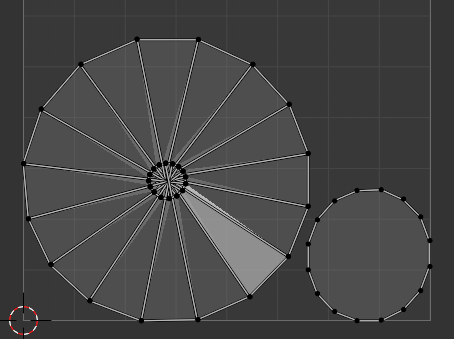
I’m not sure what’s up here. When I create a UV Map the top and bottom don’t show only the bottom. Both faces are selected in the scene I have tried “a” and toggling on / off with alt+a. I have applied the scaling. I don’t get any error message when generating the UVs.
What are you trying to unwrap?
If it is a barrel then you have no seam separating one of the ends from the sides nor a seam down the height of the barrel.
General Q&A note
Help us all to help you.
Please give full screenshots with any questions. With the relevant panels open.
Also, include the lecture time and name/number that is relevant to the problem/issue.
The screenshot can be done by Blender itself, via the ‘Window’ menu bar top left hand side.
On that menu drop down is ‘save screenshot’.
Close ups additionally where they help.
Your UV-maps are overlapping. As NP5 said, probably by missing SEAMS.
But check also for vertices doubles (merge by distance).
And inside barrel faces. Use X-ray in edit mode
It was the barrel I had followed the instructions exactly repeatedly and it never worked. I turned off my PC and restarted the next day and it magically worked. Either my brain was repeatedly subconsciously doing the wrong thing over and over or it was a strange quirk from blender.
I am replying because I did make a mistake for awhile with the monkey and maybe others will have the same issue:
My UVs never unwrapped correctly and I didn’t know you had to apply the seams? show the seams PRIOR to deleting the uv map or it would not work properly and I’d have to re-import the model. If you delete the default UV map first is there a way to get it back?
Update: For anyone struggling - just go to the next lecture - a LOT of the problems I was having are discussed in the next lecture  . I nearly gave up I was so frustrated with UV mapping
. I nearly gave up I was so frustrated with UV mapping
Probably so. Sometimes Blender gets confused by those commands given by the user in an unlogical manner. Restarting Blender will clean up some unused features, parts, etc.
It help also, sometimes, to start a new .blend file and APPEND your OBJECT, MATERIALS in the new file.
it depends. Certainly not after resetting Blender. You can use the ctrl-z undo features. Crank up the amount of undo’s in the preferences! Or use an old backup file, which is a good thing to do!
Happens to more students. It’s just the excitement of Blender, going to the next step (mile) on your own. Before understanding that a tutor explains possible problem solutions in the next lessons.
Just have fun, and be patient.
This topic was automatically closed 24 hours after the last reply. New replies are no longer allowed.

