Hi!
I’m having some trouble with UV Unwrapping. I feel I did everything perfectly, marked all the seams correctly, checked the scale, and face orientation…However, my UV still appears to be stretched no matter what I do. What am I doing wrong?

Hi!
I’m having some trouble with UV Unwrapping. I feel I did everything perfectly, marked all the seams correctly, checked the scale, and face orientation…However, my UV still appears to be stretched no matter what I do. What am I doing wrong?
Ok, I’ll admit this is a first for me. Have not seen that before.
Can you apply a texture to one of your models so we can see how the stretching translates onto actual geometry?
Ideally, use the auto-generated “color grid” texture:
Hey, thanks for replying!
Here’s an image of the pants with a color grid texture.
I also opened a fresh blender file to see if it was something to do on my end, but this is how the default cube unwrap is turning out: there is still stretching!
Just as I thought, your model looks fine. It’s just the stretch preview that’s messed up.
Interesting that in a brand new file you’re experiencing the same issue, and on a default cube nonetheless.
What version of Blender are you using?
It should tell you in the top right corner of the splash screen when you open Blender:
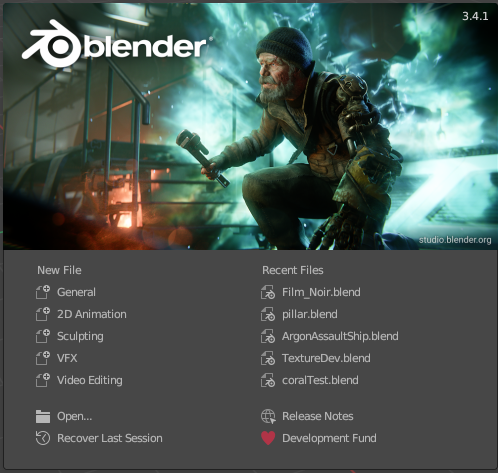
Alternatively, you can click the little Blender logo on the top left and select “About Blender”:
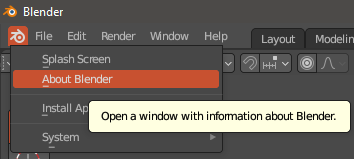
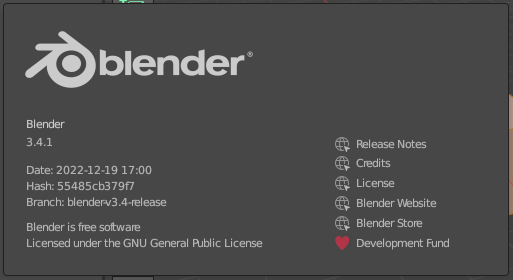
I’m using Blender v.3.5. I did create another character before this one and I never had this issue happen. I don’t remember what version of Blender I was using back then but this issue started happening the past couple days.
Can you download version 3.41, the same one I’m using and see if you get the same issue there?
Edit: I’ve downloaded 3.5 and 3.5.1 and I’m not getting this problem on either version.
I gotta admit if 3.41 doesn’t work for you, we’re not left with a lot of “easy” options.
It could be just about anything at that point, some messed up prefernce setting, plug-in or GPU driver.
Wow, I guess downgrading the version of Blender works?
All my unwraps are perfect now. It’s weird. I guess versions > 3.5 have an issue with unwraps stretching?
It could be a driver comptibility issue, newest versions of blender might not be “cutting edge alphas” but they aren’t LTS stable versions either. Occasional bugs crop up.
Glad this worked for you, I would just stick with 3.41 for now, unless there is some feature you desperetly need from 3.5 there is no need to rush with updating.
Thanks Geth270! I really appreciate your help! 
Very strange I wonder if it is a graphics card driver update issue?
It would seem likely a general Blender issue in a new version to basic unwrapping of UVs would have been reported/noticed and fixed.
Yeah I agree, but there are probably hundreds of different cards out there with God knows how many different drivers and even more whole system configurations. Can’t expect them to test every single one.
On LTS versions these kinds of glitches are usually patched since they have a lot of time to mature but on newer versions, there is always a chance something doesn’t play nice with an old driver or card.
Really strange place to experience this kind of glitch too.
Yes what I meant was more on the lines of a graphics card driver update might fix it rather than use an old version of Blender.
Ah, yeah that’s true.
I’m using an M1 Pro MacBook Pro to give you some context. It’s pretty strange that a bug in basic unwrapping of UVs has gone unnoticed. Blender 3.5.1 also suffers from this bug.
Could still see if there is any update to the graphics card available.
Given it Does not happen to Geth in the latest versions, it suggests something non general to Blender that’s all I was considering.
This topic was automatically closed 24 hours after the last reply. New replies are no longer allowed.