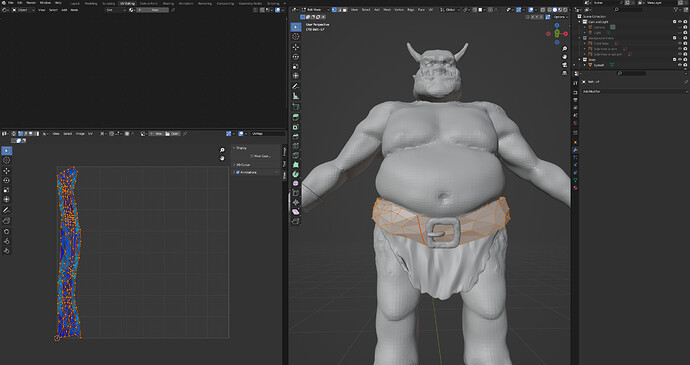So I’m following along with the course and the objects don’t show up in the UV Editor unless I select all in the 3d Viewport. It looks like, in the video, it just shows up when the object is selected, and doesn’t require all to be selected in edit mode. Is this the way it’s supposed to work, or am I missing soemthing. Images below. Thanks!
without selecting all:
after selecting all: