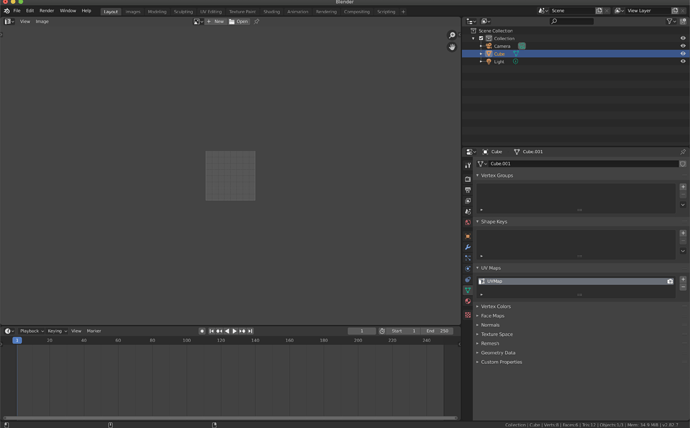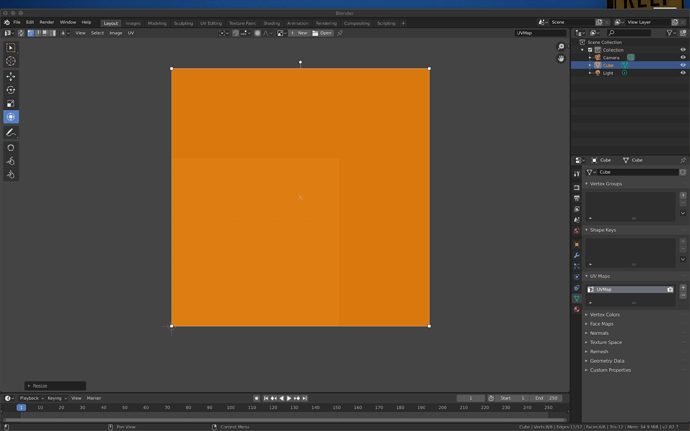Ahoy mates. By 2:15 in the video I had added a new cube, went into edit mode pressed U and clicked on Unwrap. Then when I went to the UV Editor I was unable to see the Unwrap like Mike’s with the orange faces.
I haven’t been able to find a cure on google yet. Need to get a fix before I can progress. If anyone has a suggestion that would be epic.
UPDATE: I Tried the process again but now first deleting the UV that was already assigned to the cube. I got a different result but still not the result I was expecting. The UV now is one large square rather than the net of six squares in the lecture video.