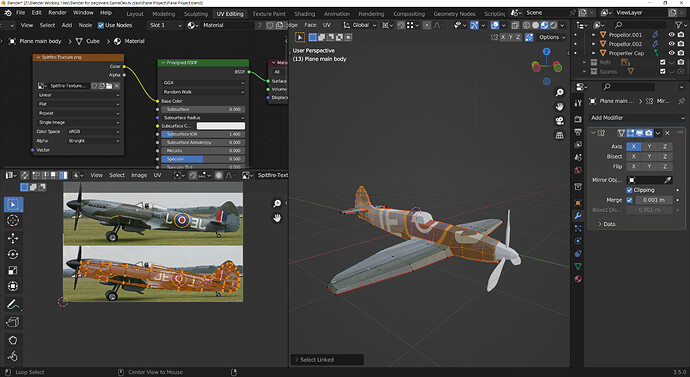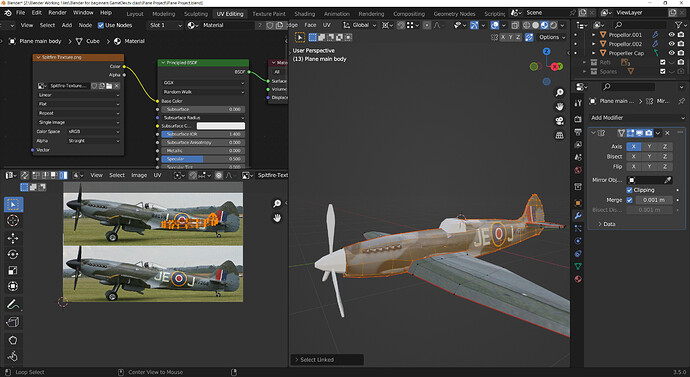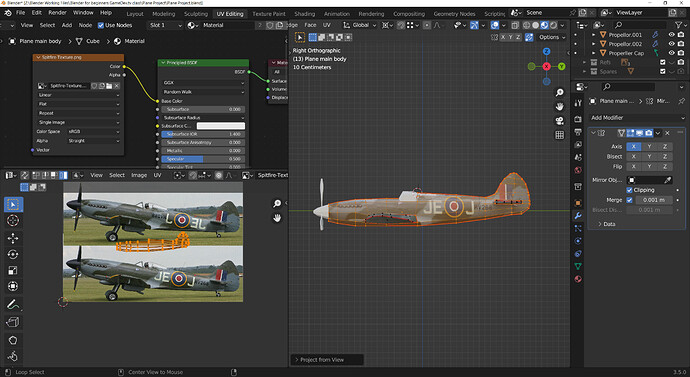Hello! Not sure what’s happening, I have my seam down the middle of my object and I’m applying my texture maps, and everything seems okay, except…
The specific islands in my texture are seemingly applying their textures to the opposite side of the plane.
for example, here I have the right side(X positive?) of my plane selected, but the UV is clearly incorrect in the UV map editing window.
Though here we can see the texture map seems to be reading the right side of the plane’s uv map, and is applying it to the left instead. If I move it around, the texture changes accordingly, despite being the incorrect part of the plane. I have the right side of the plane’s UV set to just the sky here for clarity, and we can see it on the left side of the plane. My normals were inverted at some point, I’m not sure when, but I did manage to get them fall facing inwards again, but it may have helped mess up this image texturing as well, so I thought it would be worth mentioning. Anybody know what’s going on? This is happening everytime I try the “Project from view” procedure.
Project from view completed with the linked geometry of the right side of the plane selected with linked geometry.
The left side of the plane’s texture updating despite the right side being the one I am editing in the UV map editor.
Any help would be appreciated!