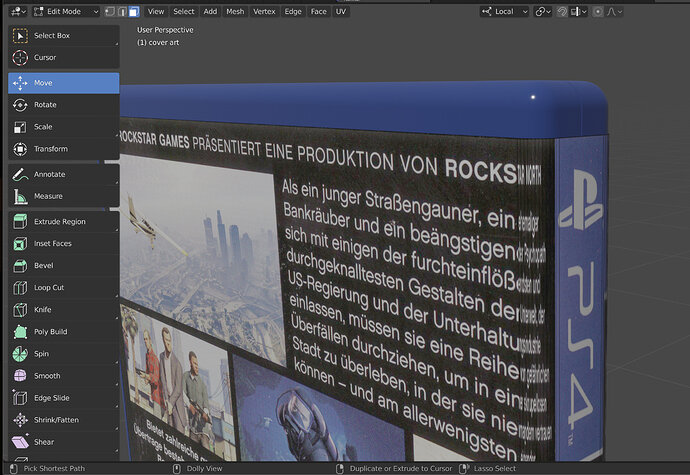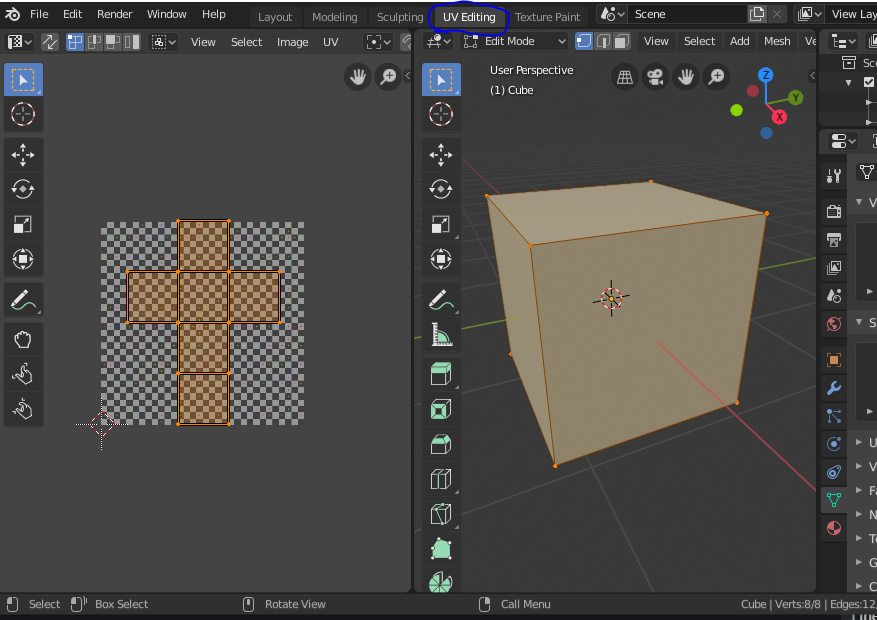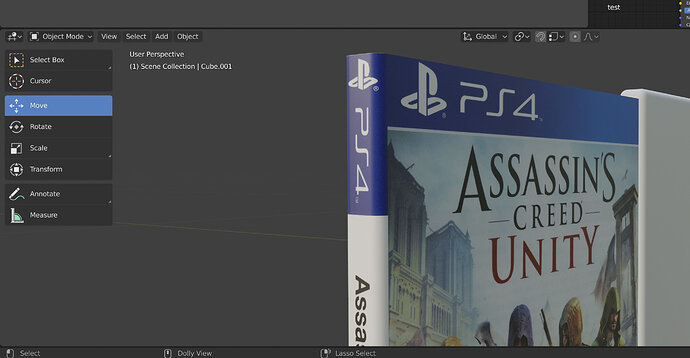is there a way to uv unwrap without distortion as you can see in the pic the games case artwork is distorted near the curve. i have limited experience with uv s so any help would be appreciated thanks.
Smart UV project will maintain aspect-ratios but will probably look jumbled on your current image-texture. So, probably no easy way to unwrap it. You’ll have to use the UV editor to tweak the results of the unwrapping method that works best for you…
Open the “UV Editing” work-space and select faces in edit-mode… the UVs for the selected faces should appear in the UV-editor:
You should just have to move the faces for the front-cover in the UV-Editor to compensate. Some scaling may be required for the beveled-faces where the most warping is happening given your current UVs. (The UV-Editor has the same keyboard-shortcuts as the 3D-Editor so don’t be afraid to play around)
thanks, smart uv kept the scaling but did jumble up the uvs so a bit of reorganising and the problem has been solved no more distortion on the corners. thanks for your help!!!
This topic was automatically closed 24 hours after the last reply. New replies are no longer allowed.