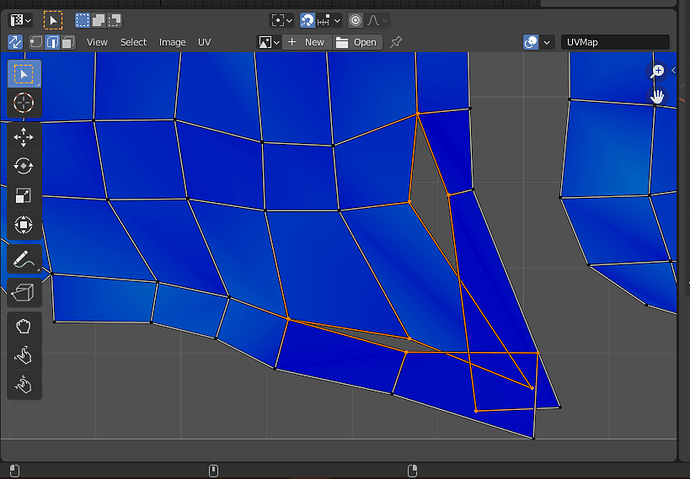I wonder does it matter if the UV map overlaps because this is what it does sometimes when I create a seam to fix stretching? Should I move it apart?
In most applications for UV mapping, you need to have clear, no overlapping faces.
Because when you draw something on a face (like text) it shows on multiple faces/places at the same time.
But if the texture is noisy, or seen in places outside the intended view, no worries.
You can move them, or place edge seams in different places.
Best practice would be to get them right before using them. You can move them by hand but going back and marking seams differently might be better. Even if need be making the overlapping couple of faces to be separate if need be.
As FedPete says if they are hidden away in an armpit or something you can get away with ignoring it perfectly well.
Thank you.
This topic was automatically closed 24 hours after the last reply. New replies are no longer allowed.