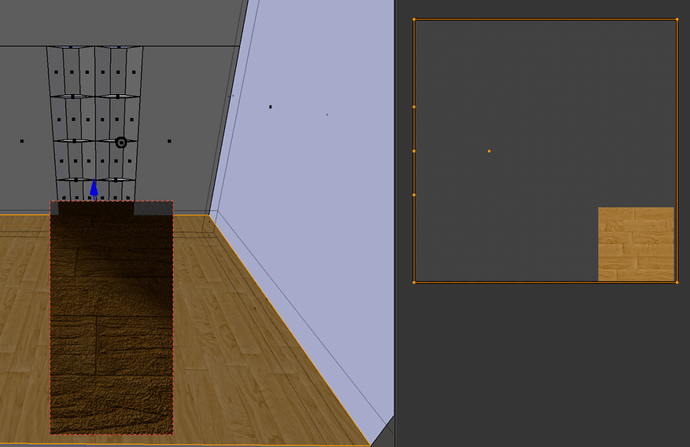As you can see above, I’ve scaled the UV map to make my floor texture smaller across the surface it is being applied to. The confusing thing is that in the texture view, the mapping looks correct, but in the material or rendered views there is no scaling being applied! Any ideas what I’ve done wrong?
OK, just solved my own problem. Since I was playing around with this stuff before getting up to this lecture, and the mapping was all off I had added the Texture Coordinate node to the texture node editor, which was then using the Generated coordinates, overriding the manual UV mapping I had put in place.
1 Like
Another mistake I made earlier that caused problems later was setting the projection of the image texture to “box” instead of “flat”. Even after I got another texture mapped correctly, the render showed it as black until I changed the projection back to “flat”.