Hi, this was a very lengthy attempt to try to create a shoreline in a previous model scene. First attempt seemed to fail getting bump map too work. Final attempt best technically but doesn’t produce much better result. I think this is because reflections of land dominate appearance of shoreline. Included first attempt and last with closeup of shore. Then added pertinent files. See what you think. In the end I had to have background and water mesh in one piece.
I did got rid of the straight edge in bump texture but in the end I think a few extra polygons and perhaps baking a sculpt might look better although this should be less resource intense?





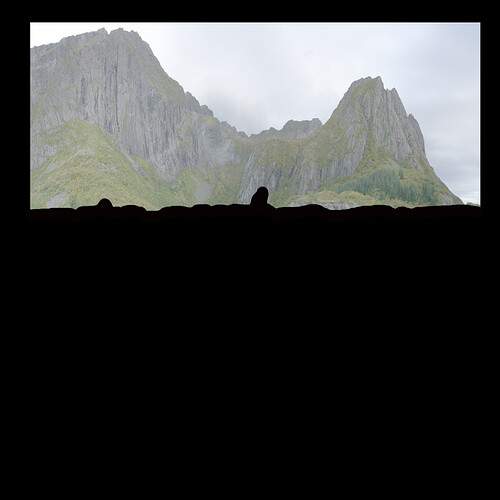
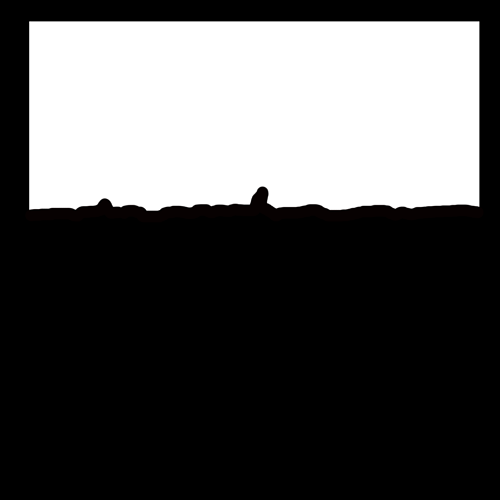
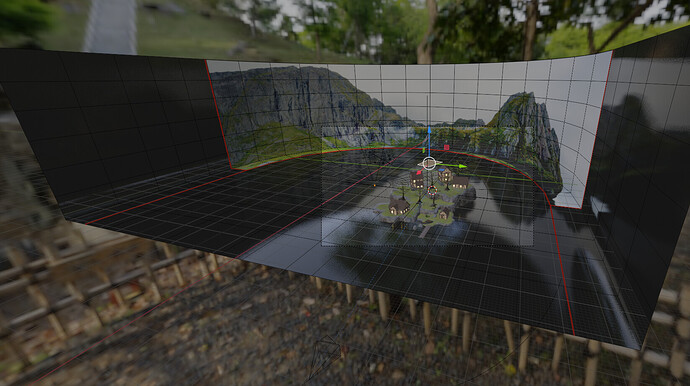
 )
)
