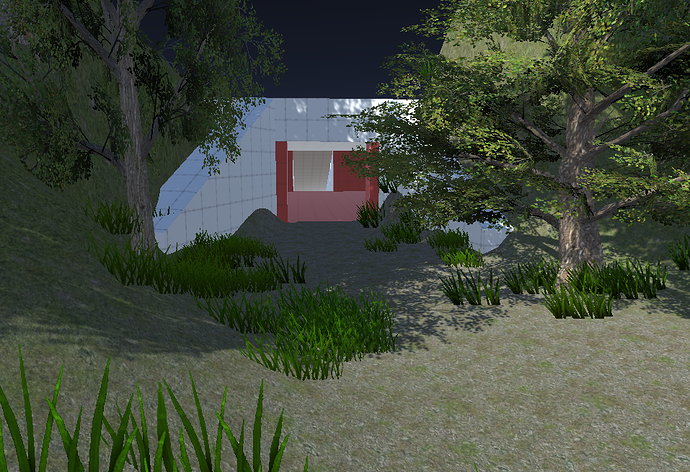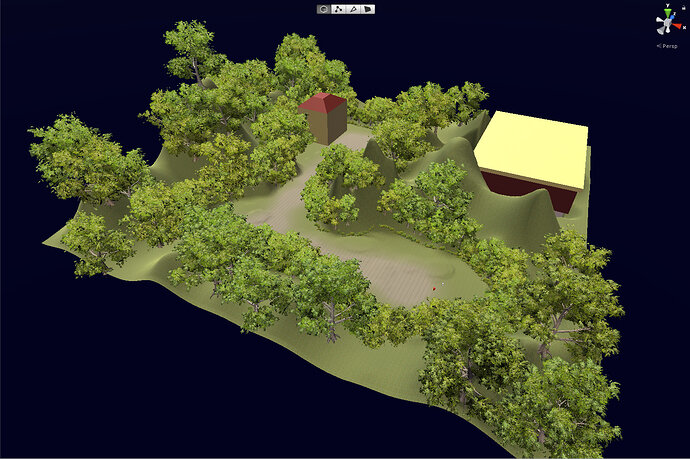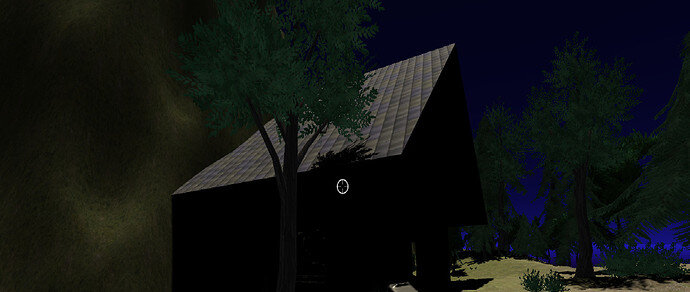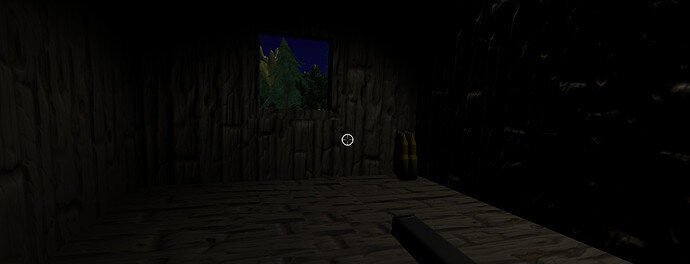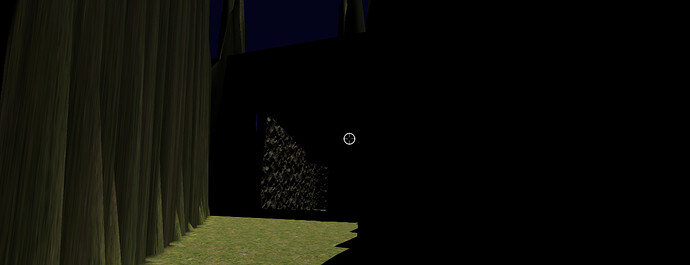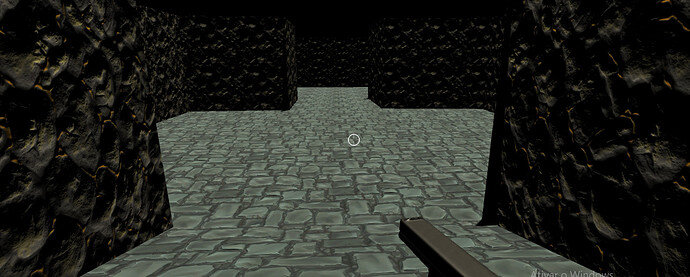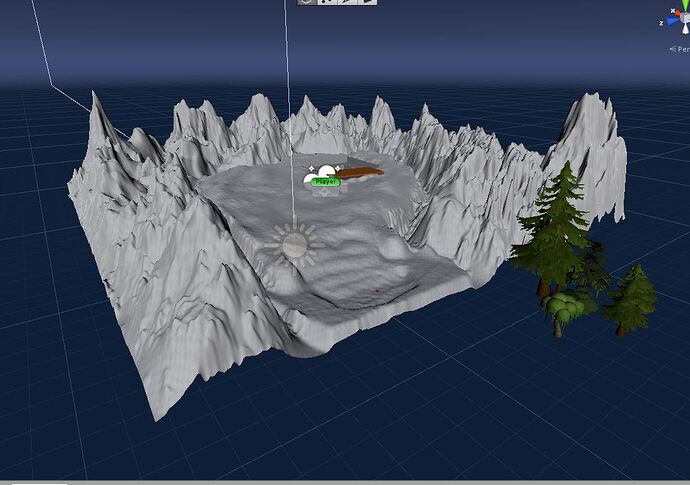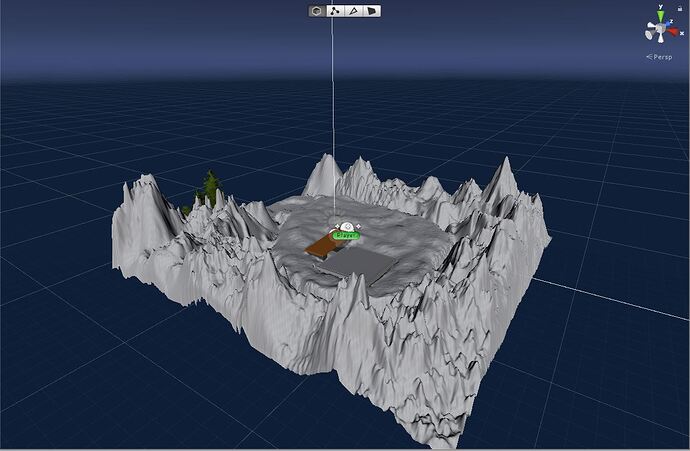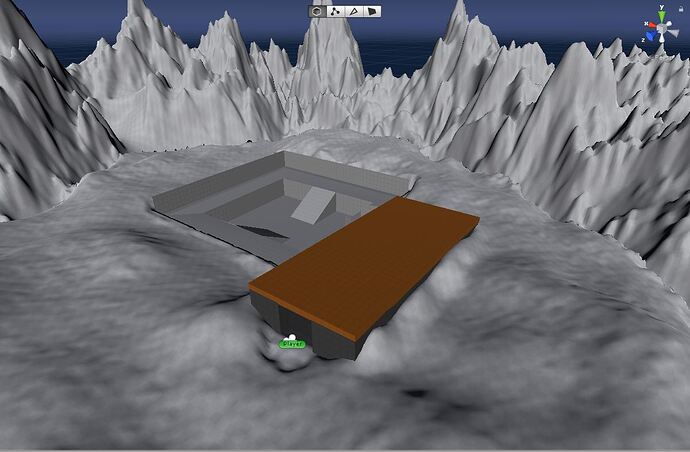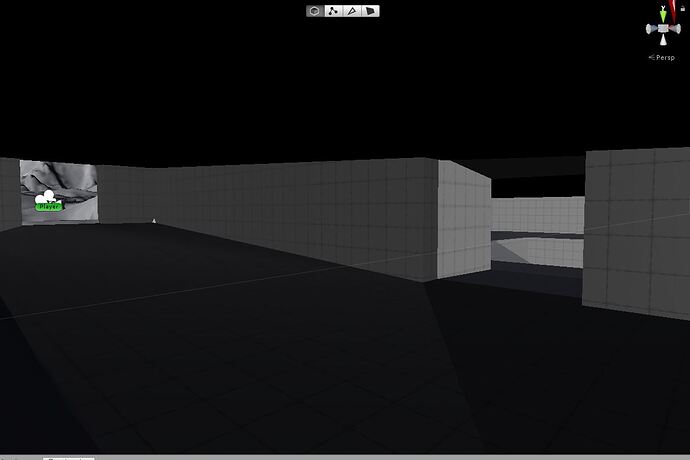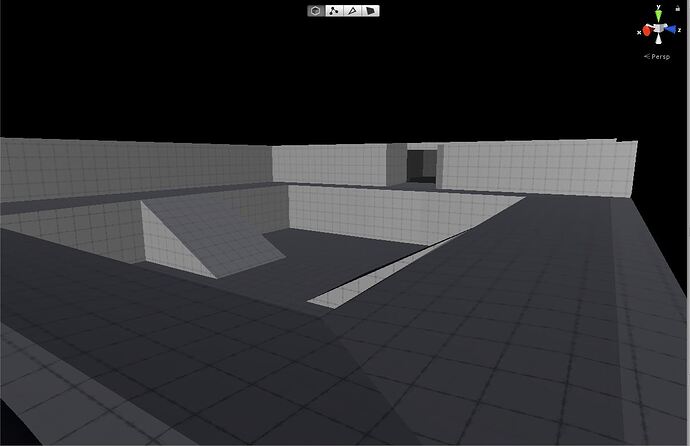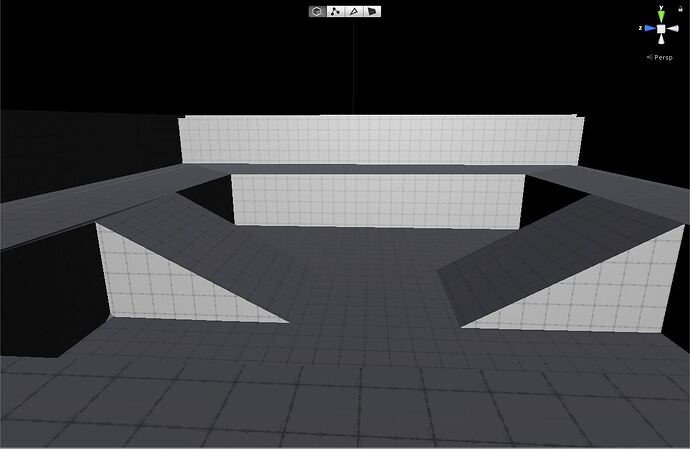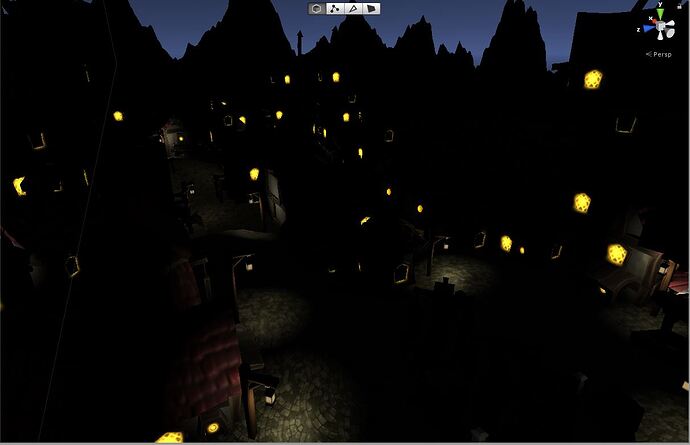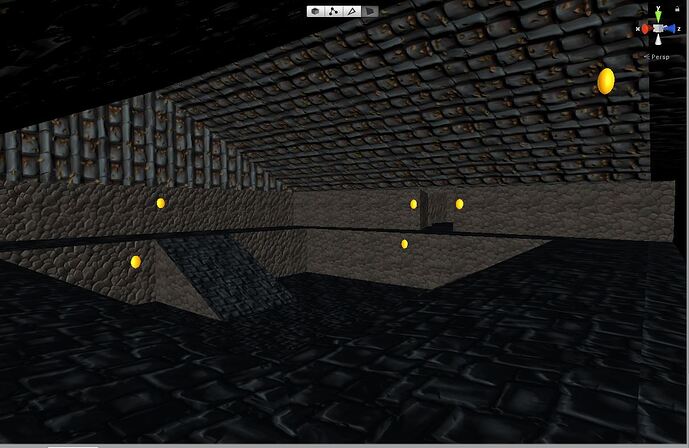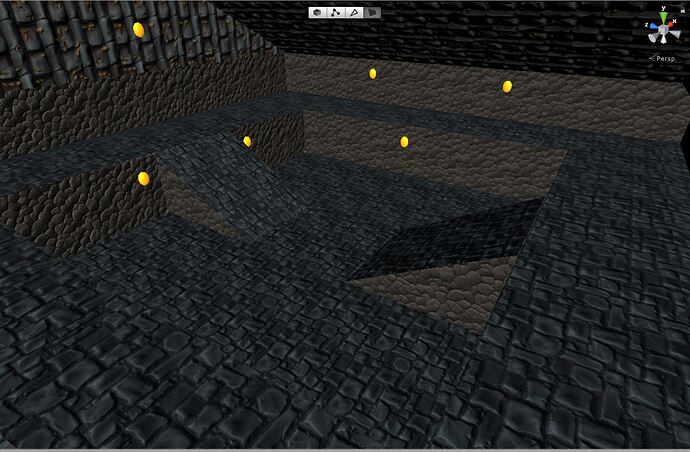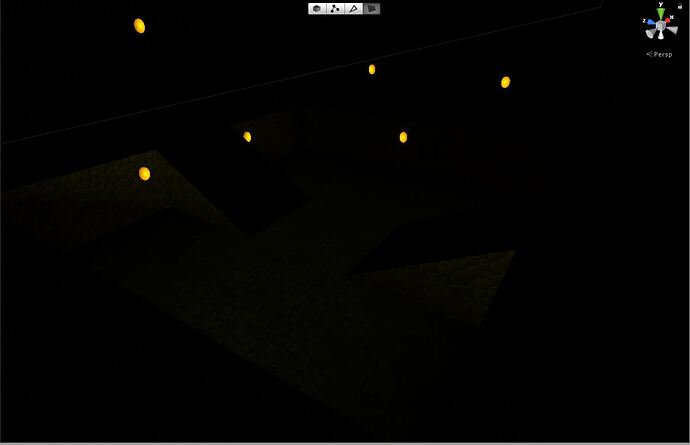How are you enjoying using ProBuilder to make levels? Show us what you got!
I couldn’t build my mansion (or my rooms) with probuilder, so I have beginning to build my game asset pack with it. Here is my first wall:
I was having trouble too but I found out adding the quad object will let you put the points down for the poly shape
Ok, I only understood “I was having trouble too”  My knownlege of poly shapes, quads or adding is null. I have begun the blender course, and I will try to do my own assets with it. Perhaps, someday, I will finish my mansion.
My knownlege of poly shapes, quads or adding is null. I have begun the blender course, and I will try to do my own assets with it. Perhaps, someday, I will finish my mansion.
No worries, its hard stuff to learn for sure haha blender scares me though. I believe in you! XD
Here is my first attempt to build out the above ground structure. I will be adding texture to it later.
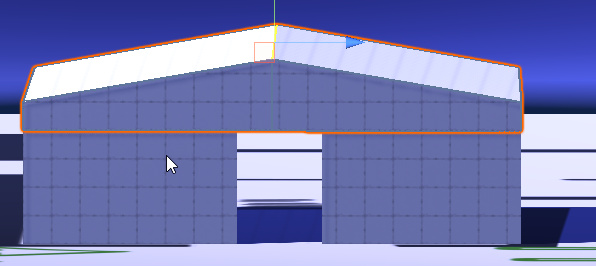
Here is a short video of my “Underground” room of doom. I’ll be adding more landscaping soon.
Had to upload this to YouTube, here is the link
Looks good! Nice job.
Here is the updated version of my bunker that I made with probuilder. Pretty amazing what you can make with probuilder. Glad we learned about this in the course!! I ended up making lots of different things in my game with probuilder. If you are interested in trying out the full version of the game I made here is a link:
Nice! And scary!!
The lead up to and inside could do with better terrain elevations, flattening etc. But it’s a work in progress 
Hi there,
Anyone know why I can snap some things but not others? See GIF below where the snap value is 10, I can snap the roof a simple polyshape, but not a complex one. Any ideas?
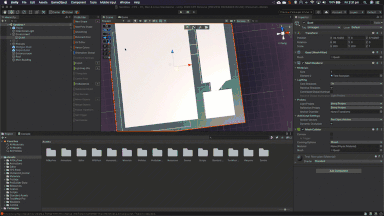
For anyone looking, I could not find pro-grids under the asset store, I had to enable preview packages in unity package manager to get it. To do that open package manager, click the settings button > Advanced project settings > Enable preview packages. Then when you close the settings install pro-grids, close the window click on tools > pro-grids and enable the window.
I didn´t intend to have a bunker, because my story was in a forest, I had only a cottage, so I decided to make, inside the cottage, a “secret entry” (hidden by the shadows) to a bunker located over an additional quad. It was a lot of work, but it was fun 
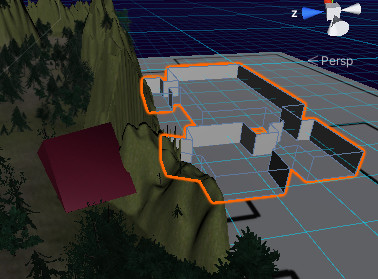
With the textures:
I used a map generator for giving me a small village, but eventually I cut it short after a few buildings, added some baracks-ish building at the rim of the terrain and added an underground lair…
Hi, I can’t find the progrids 2 in unity asset store. Do you have the link for it? Thanks!
This is my level for “darkness”, The entrance to the dungeons and its courtyard is the first building and only building you can get inside. You first go through a village (which I already have assets for) before the dungeon. I have not yet chosen the right trees and grass texture yet due to finding which one will fit the art style of my game. As you can see so far the flat and steep hill the player can walk on. The mountains however are not able to be walked on by players.
Finally add textures, more buildings, and lights. However I haven’t set the ground in the village on the right level yet and added trees respectfully, so some of the buildings look like they are sunk in the ground, but it is still getting there. Here are some of the unrendered and rendered pics of my level for “Darkness”.
I can’t seem to find ProGrids anymore on the asset store or in the Unity Registry. Can someone let me know where I can find it?