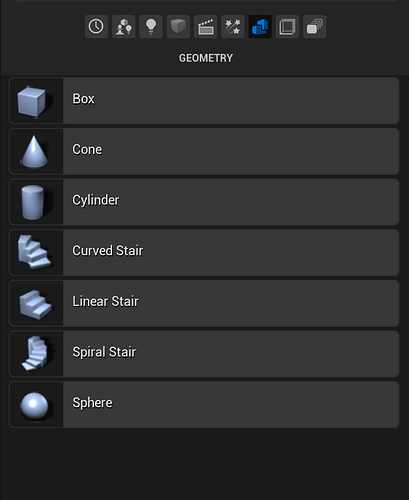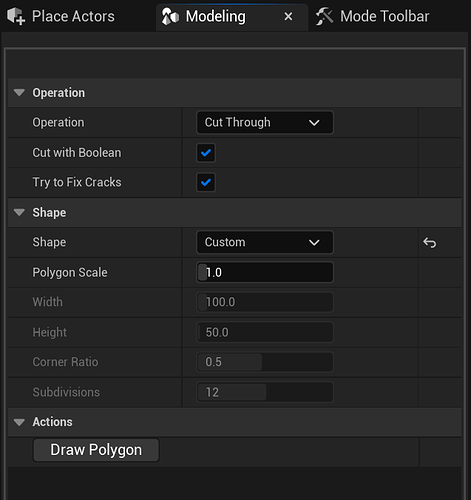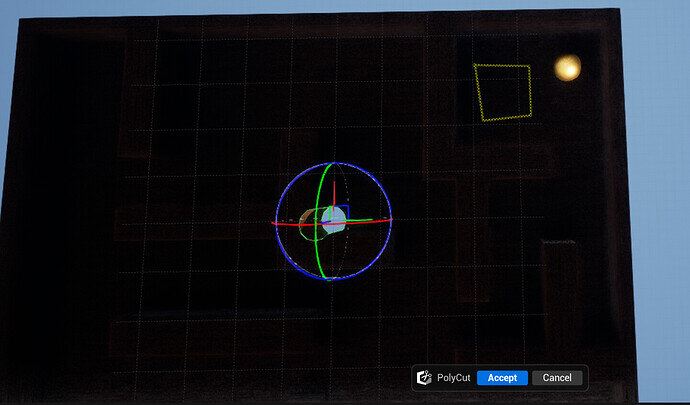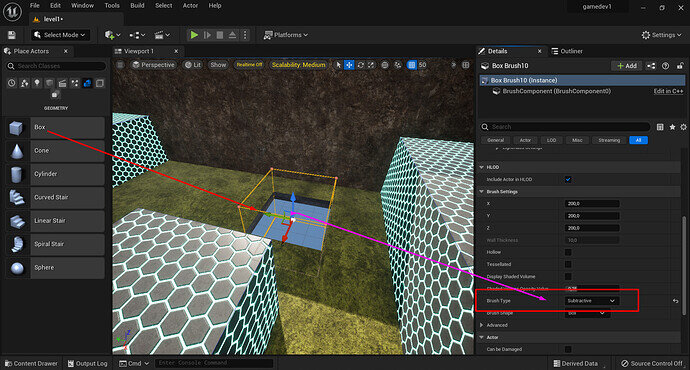Hi everyone just thought this might be handy for those of us working in Unreal 5.
But if you can’t find “subtractive” in the geometry panel:
(Img:1)
Then a alternative is to use “polycut” in the modeling editing mode.
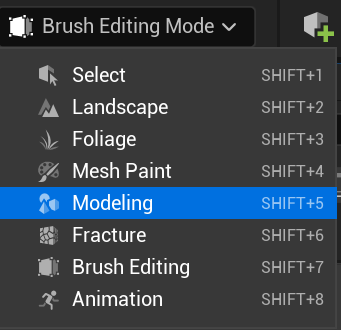
(Img:2)
First from my experience you need to turn your Box Brushes into Static Mesh Objects. (As far as I can tell PolyCuts Only works with Static Mesh Objects.
When you open the modeling toolbar go to “TriModel” → “PolyCut”, having your E.g. Maze selected.
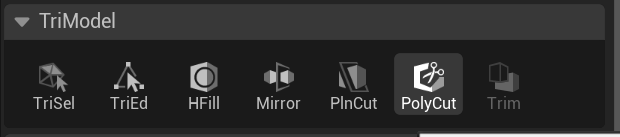
(Img:3)
Select “Draw Polygon” in the “Modeling” Tab that pops up after use selected “PolyCuts”.
(Img:4)
A grid will pop up on your maze static mesh object and from here i drew the square is in the lecture.
(Img:5)
From here is just pressing the “Accept” seen in the previous (Img: 5) and there you go!
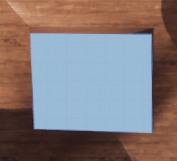
I’m relativity new to the Unreal engine so if there is a easier way feel free to post it