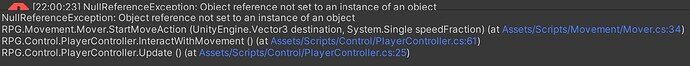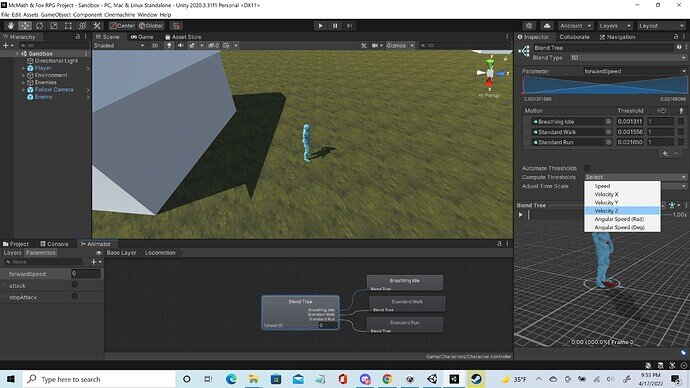I have been working on this course and have gotten to where I am working on the cinimachine section. But I want to try and build this using Mixamo character animations for the player and enemy. So i can have further modify and add additional animations and interactions in the sandbox.
Here are two images, one is what my settings are for the animation. I set it up exactly the same as the tutorial setup as. But the animations numbers are different than for the animations from the tutorial. The other attachment is the error message that I am receiving when I test movement.
The errors all seems to be centered around the following code snip shown below.
private bool InteractWithMovement()
{
RaycastHit hit;
bool hasHit = Physics.Raycast(GetMouseRay(), out hit);
if (hasHit)
{
if (Input.GetMouseButton(0))
{
GetComponent<Mover>().StartMoveAction(hit.point, 1f);
}
return true;
}
return false;
}
I know from looking through this that I am almost completely positive the issue is with the 1f variable since the animations that have put in no longer match the speeds I had before with the other animations. But I can not figure out what to change exactly to get this to work.