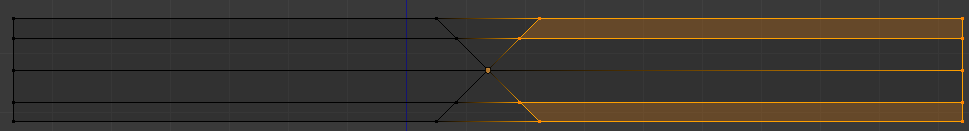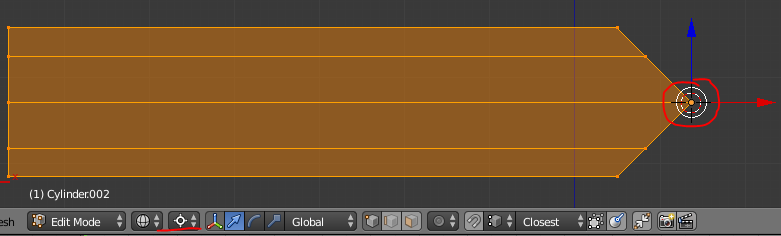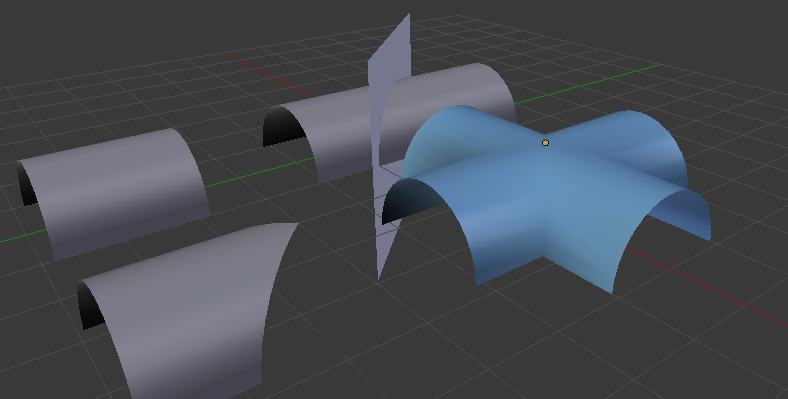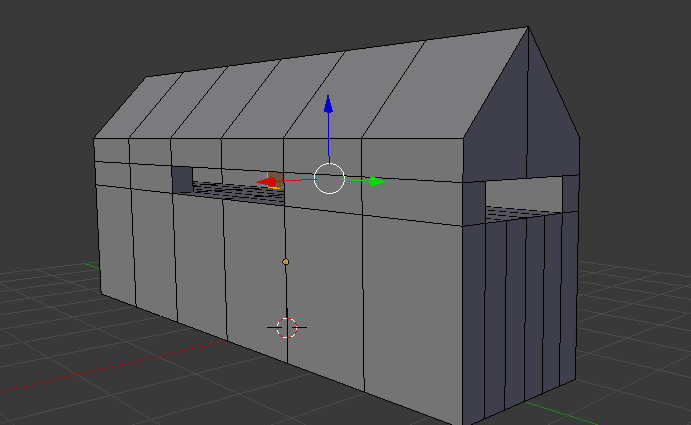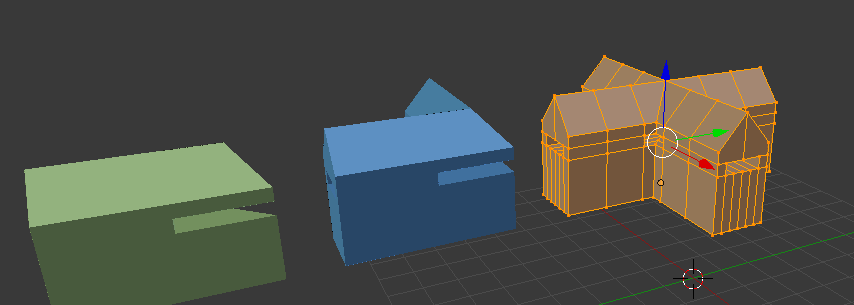Hello everyone!
I want to show you something, a lot of time was spent in my time on the merging of intersected meshes.
It’s easier to show what it is and why it is.
Maybe I repeat and where it already exists, but once I use it I always use the projection for such tasks.
Repetition of the mother of learning.
Let’s start with a simple one.
Pretty simple?
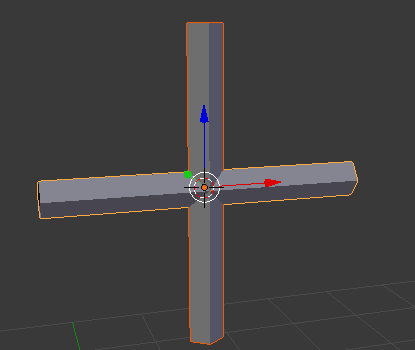
Two crossed cylinders. It is necessary to make a beautiful one. Boolean operation will turn into mess. With wire gometry and flickering faces.
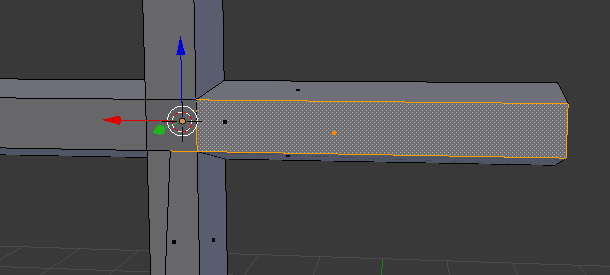
But while it’s still simple, until the question arises, for example, to join the 45 degree angle of the whole building or complex profile (where many corners of vertices and faces, the time will grow exponentially)
Lets fix it:
preparation
add plane through object , turn it 45 deg.
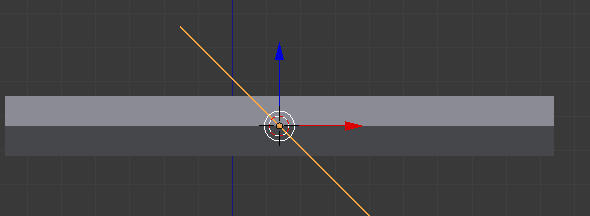
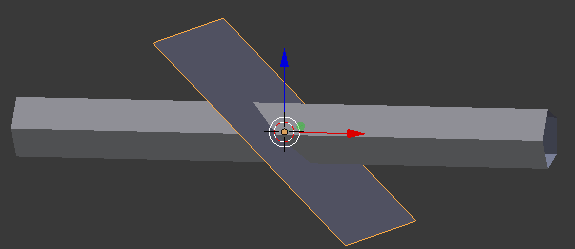
Select plane, shift + select object - press tab in edit mode
Important perform knife project in ortho view (cuts according to the view)
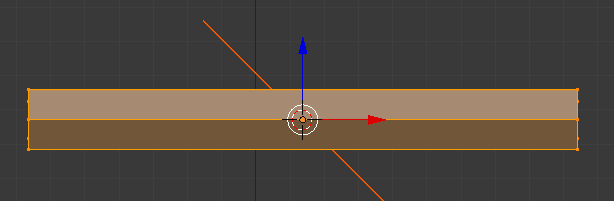
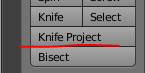
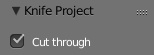
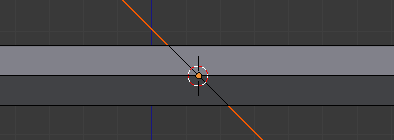
Next: rotate plane -90 or mirror it horizontally and repeat
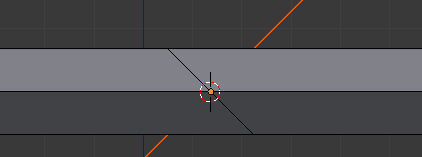
PP to 3d cursor
sift+D rotate 90 x4 times
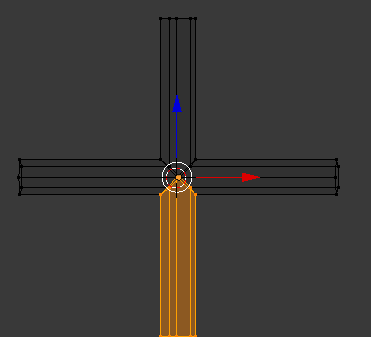
remove doubles
Whola!
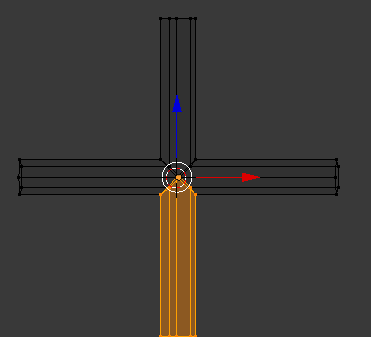
I remembered how I did the arches for a long time, I do not even remember how I did it, but it would take a couple of minutes for this method.
And a couple of examples that you can do so)
Roof
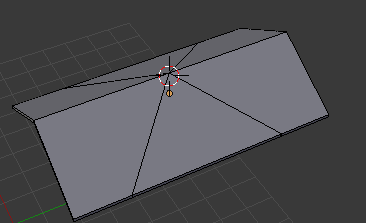
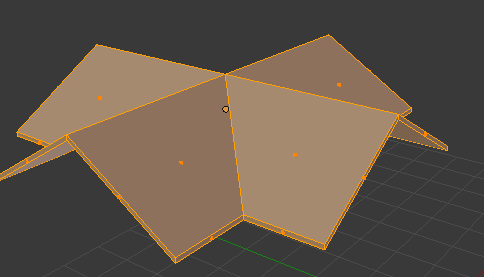
Corner
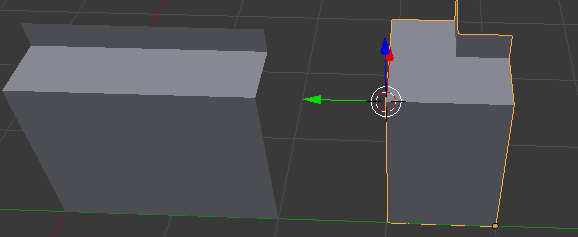
Arches
Lol, castle wall? Easy (geometry is not the best, for example)