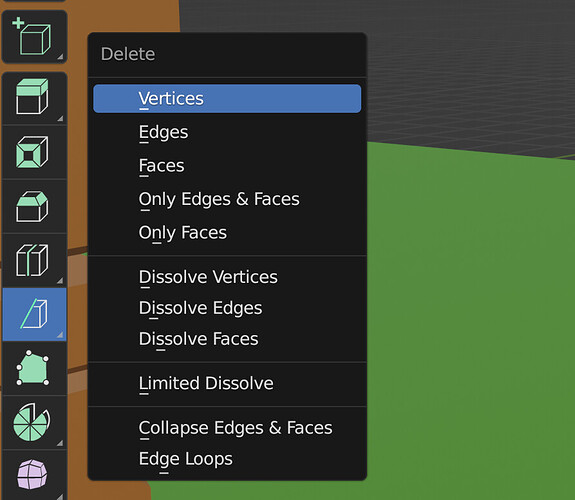Whenever I try to use the knife bisect tool when left-clicking my mouse I get a delete pop-up window. It’s annoying and I can’t seem to figure out how to reconfigure my system to correct this. I’ve gotten lost in the preferences settings under keymap, input, etc., and can’t get this to work like it does in the videos. Anyone know how I can fix this?
This happens at any point I’m trying to use the tool. So, it happens whenever I try to cut a mesh in any of the exercises. So, I’m certain it has something to do with the keymapping, or preferences…
Thanks so much!