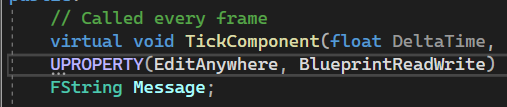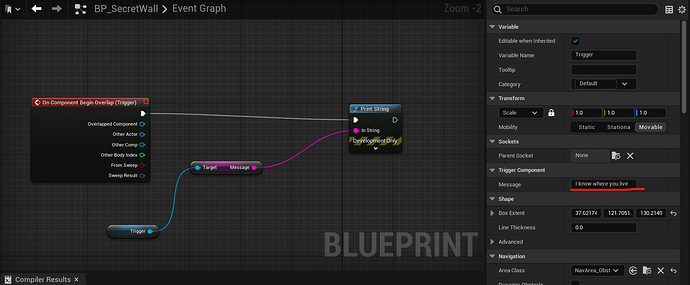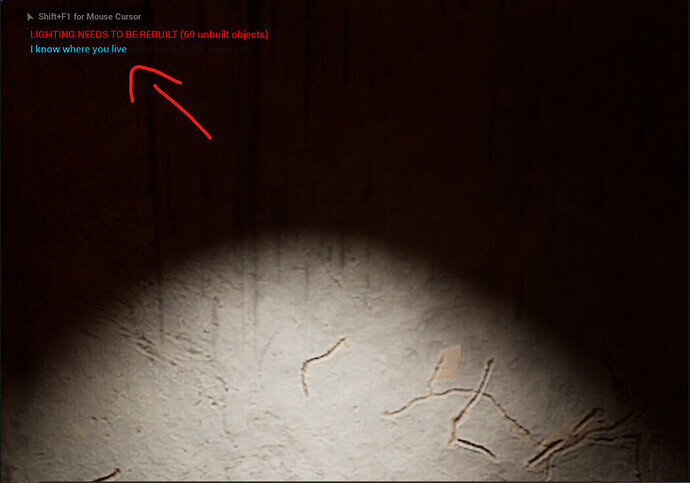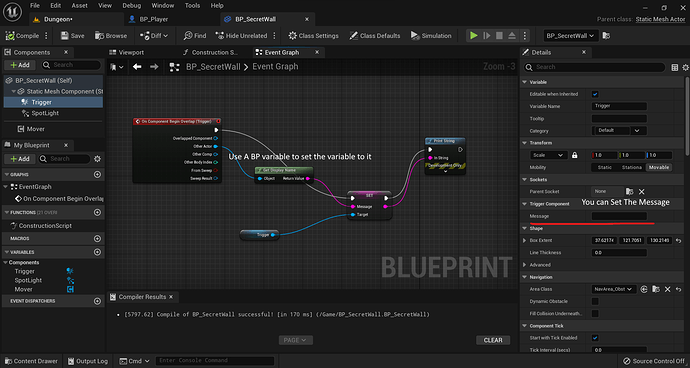in order to print it you need a Actor name
You don’t have to. Here, it was just to check which actor (the statue, the player, …) overlapped the trigger. If you don’t care about that, you can of course use whatever you want.
UPROPERTY(EditAnywhere, BlueprintReadWrite)
You don’t need BlueprintReadWrite is you already have EditAnywhere Never mind that one. EditAnywhere is not really anywhere, it’s actually only the property windows, so it doesn’t apply to blueprint code
When you go to Blueprint you should be able to set a custom message In the editor
Given what you’re presenting, you don’t need a variable in the component either. You could just put the string directly in the Print String node, or use Make Literal String, or use a blueprint variable instead.
you can use the variable to do it how it is in the video
Since Message is not used anywhere but for printing, it’s unnecessary complication to set the variable.