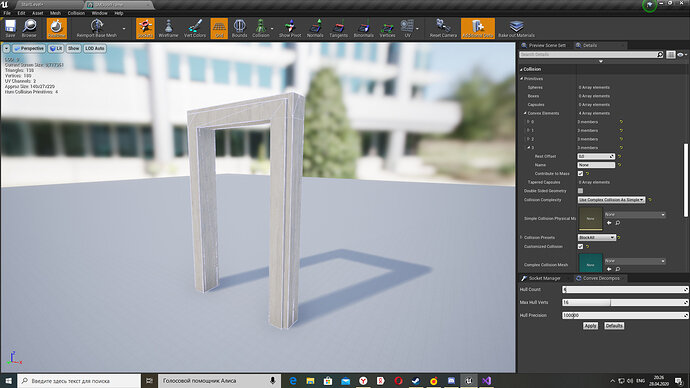I don’t know why, but the way when we use Complex Collision as Simple (Lesson 99 Unreal Engine C++) it doesn’t work at all, so I must remove collision to escape from the room. The same problem with Old Doorframe and New. What the reason of this problem?
Doesn’t work in what way?
I can’t go through the doorframe when I use this option according to the video.
I’m a little confused, so you’re saying you can go through the door with Complex As Simple? Because your OP suggests the opposite.
I CAN NOT go through the doorframe using Complex As Simple.
So there is two ways to go through the doorway in the video:
- Using Complex As Simple (it doesn’t work for me);
- Remove collision (it works).
My question is: Why the first way doesn’t work?
Sorry for my English.
Ah, I see my confusion. I read “door” and not “doorframe”  .
.
That’s a little strange though. Could you show me the mesh in the mesh editor with collision shown?
This is the screenshot of mesh
And this is the video representing the situation. As I figured out I’m able to go through bigger doorframe. Maybe it’s because of Player Start object, namely derived Capsule Component? And If I change size of capsule component it’ll solve the problem?
It’s Default Pawn Size…It’s bigger than Doorframe. When I made it smaller problem has gone.
This topic was automatically closed 24 hours after the last reply. New replies are no longer allowed.