Other then introducing Observer Pattern is the a reason to creating a script to do this instead of using the Time Line.
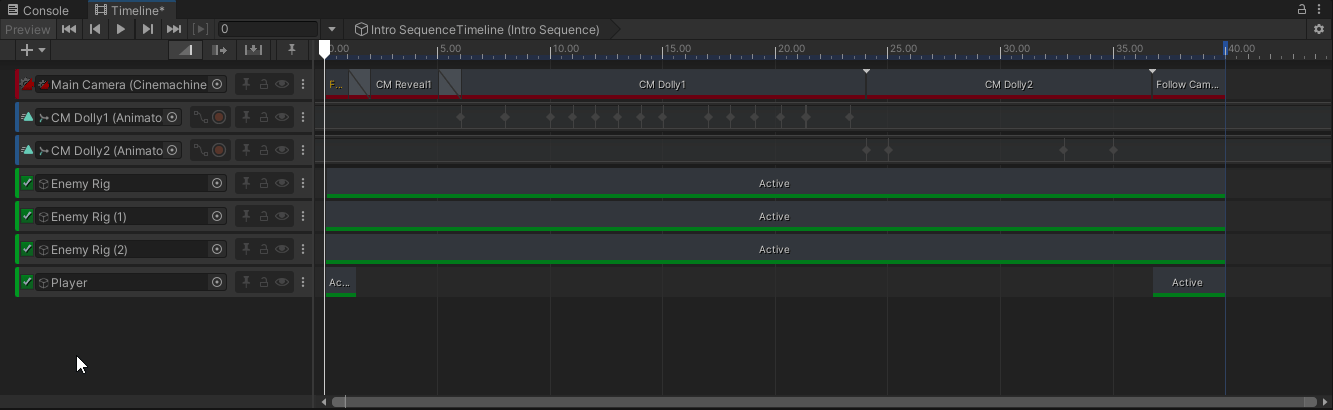

Other then introducing Observer Pattern is the a reason to creating a script to do this instead of using the Time Line.
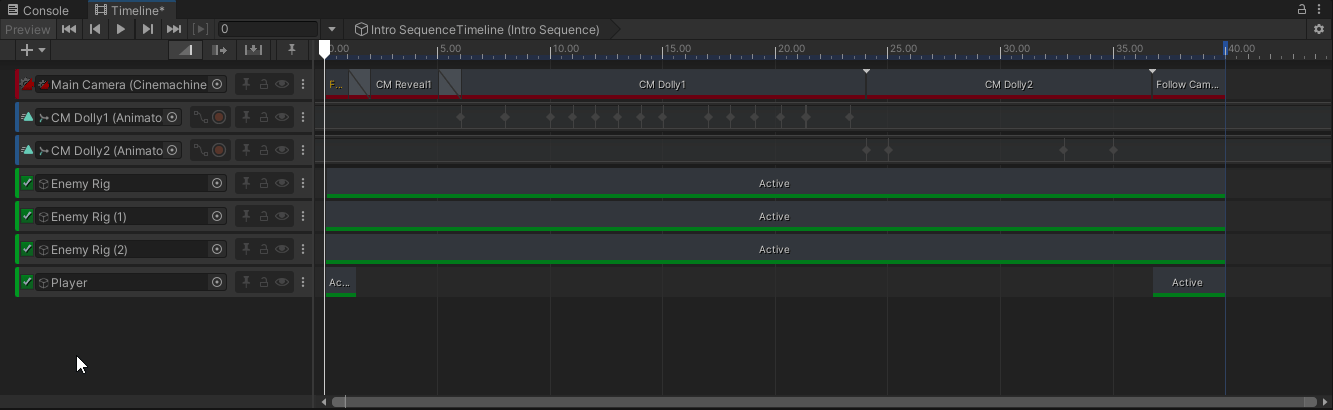
The feature you’ve linked would actually deactivate the player entirely, meaning that in addition to not being able to control the character, the character would also not even be visible within the scene.
Yes, Why I have it set once the camera cuts away from the player so it is not visually noticeable.
That’s absolutely fine, if it’s the effect you’re looking for. Our method allows us to see the character if it happens to be in the frame of the cutscene. A great example of this is found when you create a new character in World of Warcraft. While the narrator tells you the exalted history of [insert race and class here], the cinematic tours the starting area (and you can actually see the active players in the video!) then as the cutscene ends, the camera moves towards our character who is standing before his or her first Quest Giver.
This doesn’t mean you can’t do it your way, I just wanted you to be aware that the player would be removed from the scene.
Yes, I was aware. The method that you have created works well for those other scenarios. Again I tend to use a stand in for those scenarios, a game object that is just the visualization, maybe a high definition model for the cutscene and a low definition model for the game play. Enter cutscene, deactivate the game play character and activate the cutscene character. The real value added for the deactivation script would be for things outside of the time line, i.e interactions in the game, dialogue, quest, or even scene changes.
This topic was automatically closed 20 days after the last reply. New replies are no longer allowed.