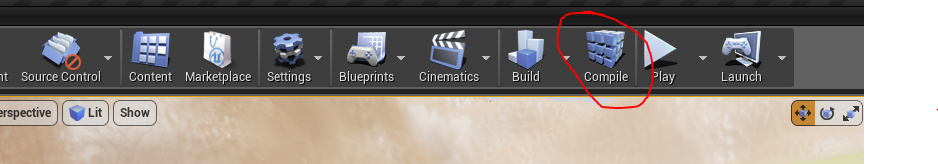Hey all,
So I am trying to do the first part to the code for the “Macros starting with UPROPERTY” video… So far as I can tell, there is no difference between what Ben put in and what I have inserted (everything to this video seems to be working the way it should) but the command is giving me an error… My code can be seen below (from the OpenDoor.h header file):
// Called every frame
virtual void TickComponent( float DeltaTime, ELevelTick TickType, FActorComponentTickFunction* ThisTickFunction ) override;
private:
UPROPERTY(VisibleAnywhere)
float OpenAngle = 90.0f;
};
The errors that I am getting are (and the full code):
Thanks so much and any help would be appreciated!