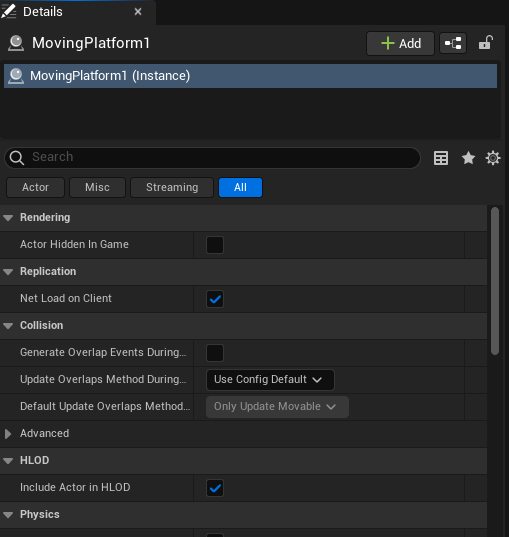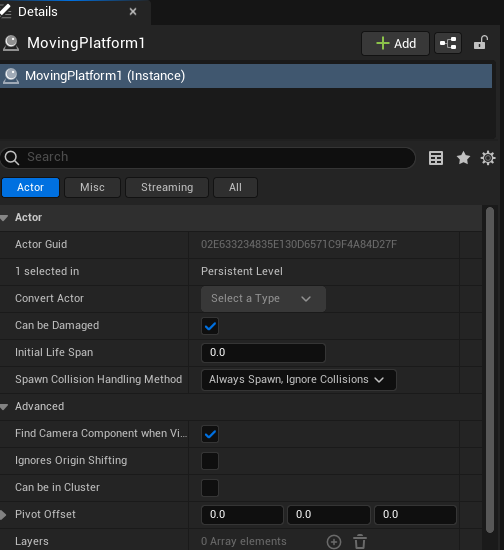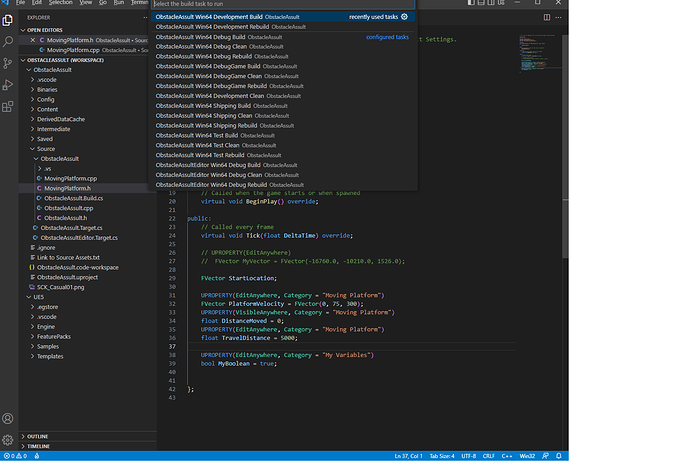Course: Unreal Engine 5 C++ Developer: Learn C++ & Make Video Games
Lecture: 3.43
I added 3 variables using UPROPERTY(EditAnyWhere). I tried building with VS Code, then rebuilding in UE, and also Refresh VS Code Project, and could not view the vars in the UE editor. Only after I used the Live Coding option did the vars populate the editor.
My question, what is the proper procedure to compile/rebuild without using Live Coding?
The reason I ask is I have been seeing a lot of threads where people are having issues with Live Coding corrupting projects.
Thanks!!
UPDATE: Even after the vars are populate in the editor via Live Coding, after saving and reopening the project they are no longer there.
FWIW here are a couple of screenshots. The first on in the All view does not show MovingPlatform1 and with Actor filter the Actor Guid is a hex value.