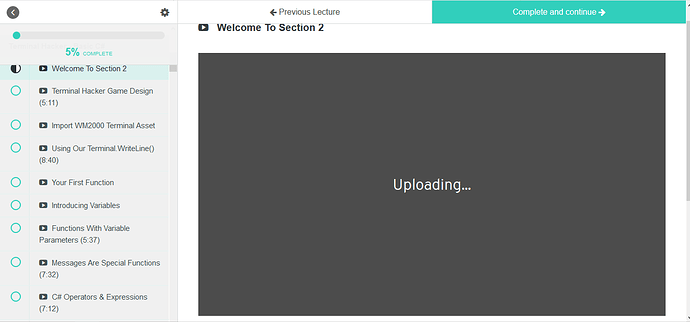Hi guys,
I cannot watch the video because a grey screen with the word “uploading…” appears. I asked for help in the contact section but I would like to ask if you guys had the same issue and how you fixed it. Thanks for your replies.
Hello Vale,
Which specific lecture number are you referring to?
Hello Rob,
I’m referring to the first video of section 2 (“Terminal Hacker - Basic C#”). The unique video reference is 1_TH_CU2. However, I found out other videos from section 2 have the same problem.
Hi Vale,
I can confirm that this video is playing correctly, at least for myself, but there will be a number of factors that may affect this.
Locally, e.g. your own computer and also the server(s) that you are receiving the content from via Udemy, I believe they are co-located so different regions go to specific servers based on location.
Not much you can do about the latter, but with regards to the former, you can try clearing temporary internet files / cache, close the browser, re-open the browser etc. A reboot perhaps also. Additionally, try a different browser. All these are just tests to see if anything changes.
Above all, I would suggest after trying some of these things, contact support@udemy.com, they’ll invariably point you to some of the above anyway, but it doesn’t hurt to try a few first.
They have a support article here which may be of use and gives a more thorough list of things to try;