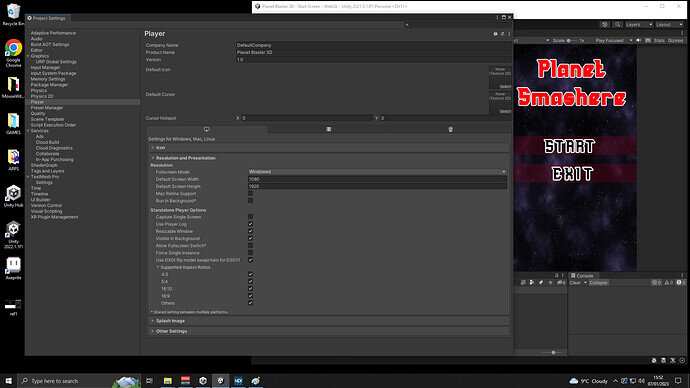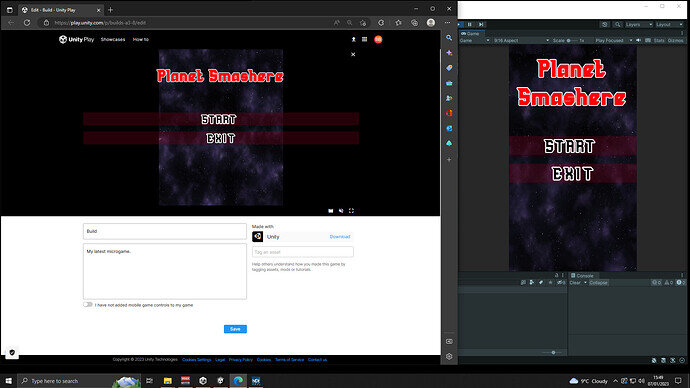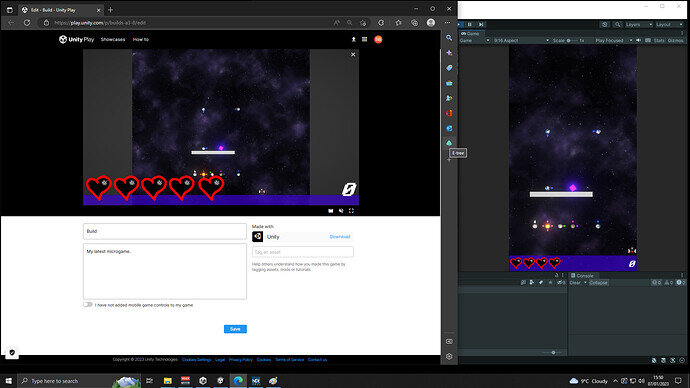Hello… When I upload my game to other platforms like to Unity it seems my UI and Screen sizes are messed up and nothing I change in the Player setting tab, camera or UI canvas will make it work correctly. Both my screen size and my UI will not fit to a 9:16 aspect ratio and will try to force 1920X 1080Y.
The only thing different about the 2 builds is that in order to upload to unity I need to change the compression setting to Gzip but other than that everything is the same.
Just really confused because everything works fine on gameShare but on unity everything is messed up.
Heres some screen shots. Unity on the left and my game on the right with how its supposed to look in Unity.