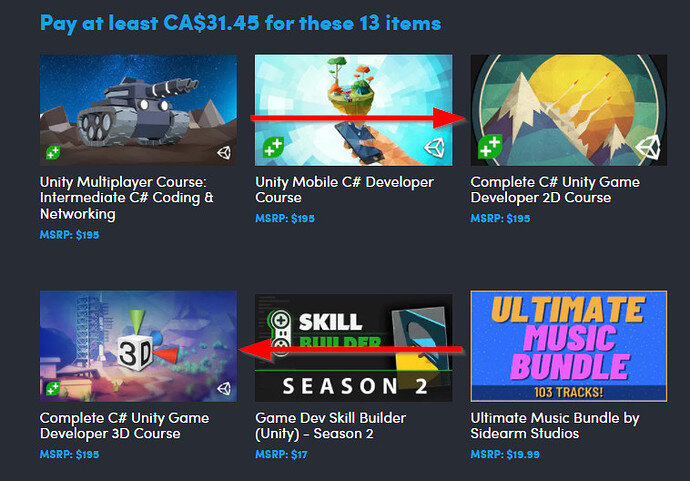The old version of the scripts use Unity’s UIText, and the newer versions no longer support that package.
I assume you are getting an error message, aren’t you? If that error message says something like “replace UIText with Text”, double click on it and edit the script manually. At the top of the script add using UnityEngine.UI;, and in the script replace UIText with Text. Save the script. Then it should be working.
it’s just using deprecated packages
By “it”, you are referring to the Zombie Runner project, aren’t you? I’m asking because I would like to tell Rick where and what exactly the problem is.
If the problem persists and you are still stuck, could you please upload your project to GitHub without the Temp and Library folder and share a link to the public repository here? I’d like to take a look into this (as an exception!).
Here is a tutorial video by Brackeys:
https://www.youtube.com/watch?v=qpXxcvS-g3g
Since other students create this game with Unity 2020 or even 2021, I’m relatively sure that there is just a little detail to fix in your case to allow you to follow the course with a newer version of Unity.