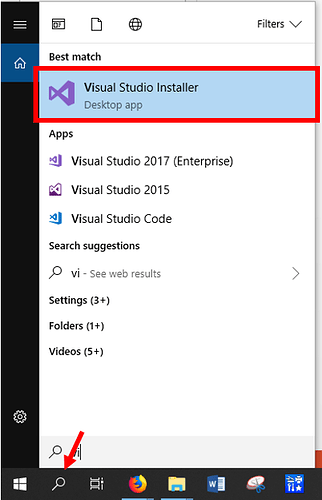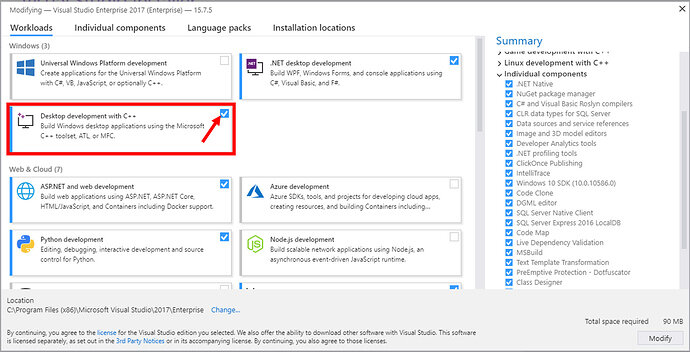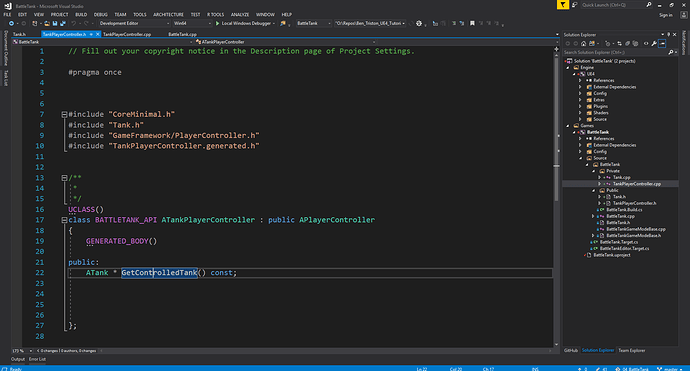In Ben’s video, you can see that the Intellesense is flagging macros and a lot of code specific to UE4 as errors.
This was also happening to me in Visual Studio 2015, but it appears that Intellisense is now properly working after moving to Visual Studio 2017. I do not know which step I did that actually resolved the issue, but here are the steps I took:
- You need to install Visual Studio 2017, and make sure you have “Desktop development with C++” selected during the installation. You can also install this later by searching for “Visual Studio Installer” then selecting “Modify” next to
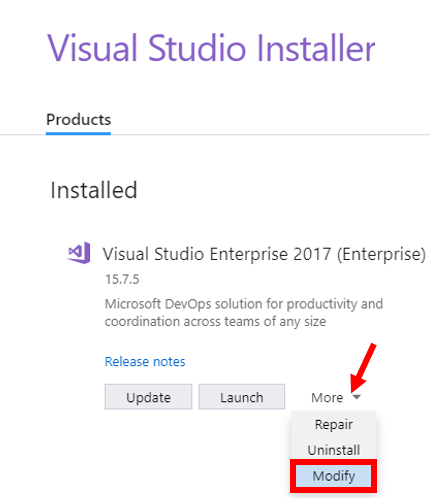
- I set Visual Studio 2017 as my default source code editor (I have both VS2015 and VS2017 installed)
- In the Unreal Engine window, go to, “Edit > Editor Preferences > General > Source Code > Accessor” and select “Visual Studio 2015”.
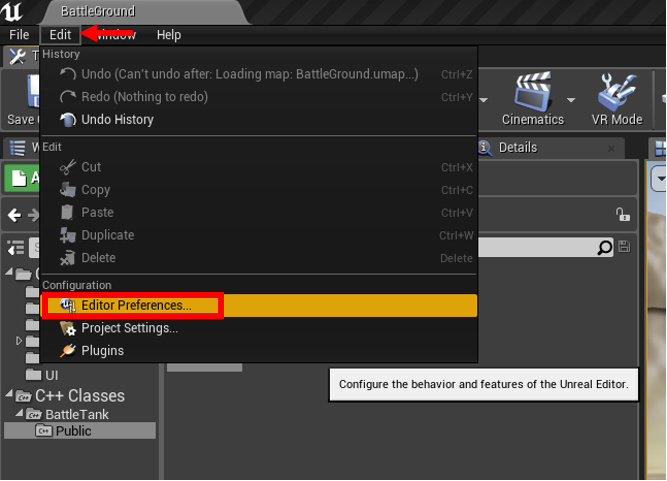
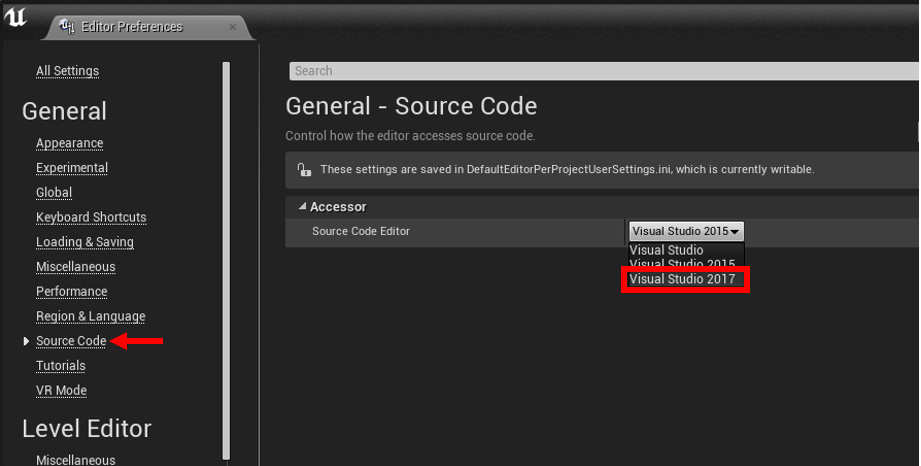
- You must restart the Unreal Engine for this to take effect, so do so now.
- I then installed “UnrealVS Extension” for Visual Studio 2017 following the instructions on the Unreal Engine website. I only followed steps 1-5:
-
(Only do this step if the other 3 do not work) I installed a plug-in from the Visual Studio Market place called UE4 Intellisense, but it seemed to only be fore VS2015, so I do not think this had any effect, but I wanted to include it just in case.
https://marketplace.visualstudio.com/items?itemName=RxCompiLe.UE4Intellisense -
I read at some point that Intellisense will throw errors until you compile the new class at least once. I do not think this is the case, as I was unable to compile my class due to an error in it, but the Intellisense started working perfectly, but it is something to take note of, that you need to try to compile the class at least once after a class has been created.
After performing these steps (really just steps 1-4) I stopped getting Intellisense errors. and now all of my UE4 code is displaying correctly in Visual Studio 2017, and UE4 now opens Visual Studio 2017 instead of VS 2015!
Hope this helps.
Screenshots after performing the steps above:
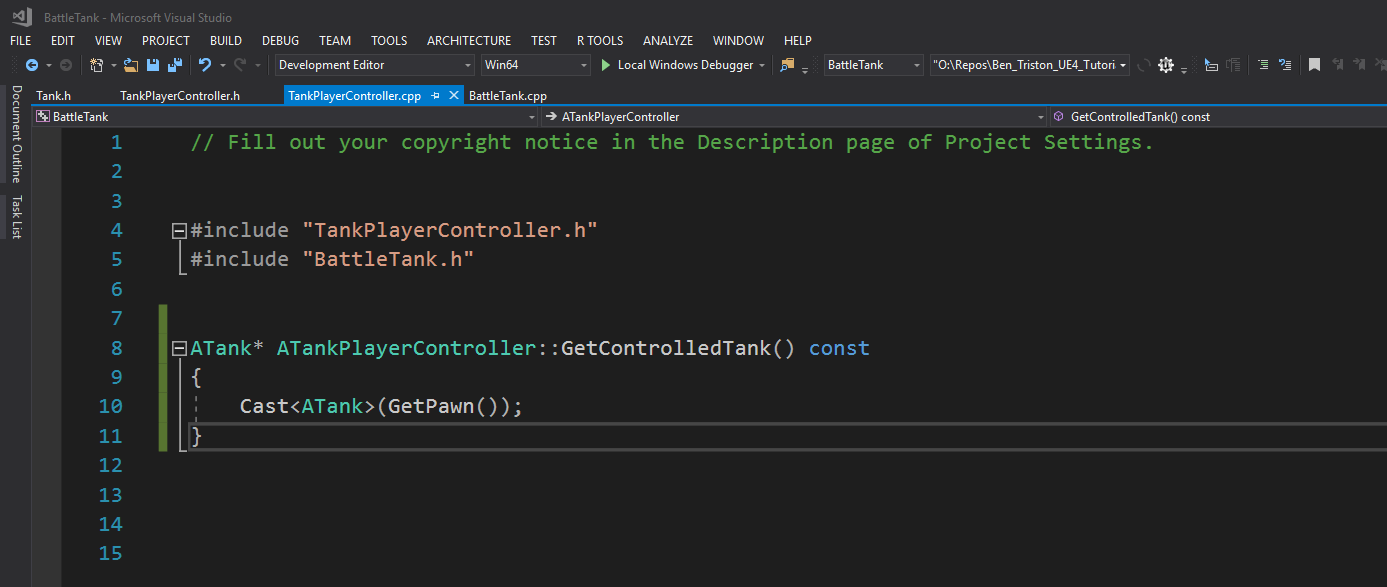
P.S. you will get an error if you try to compile the code in the images, because GetControlledTank does not return a value. Just a heads up.