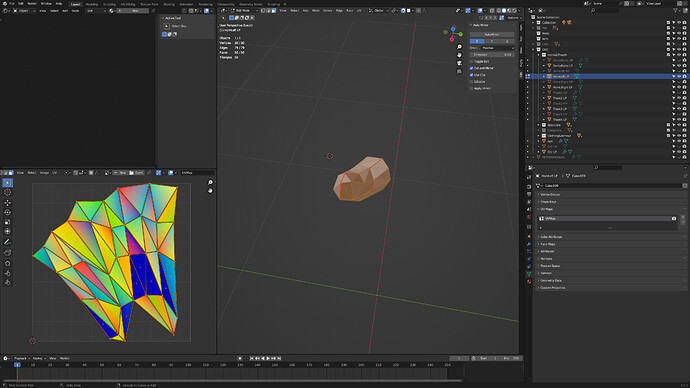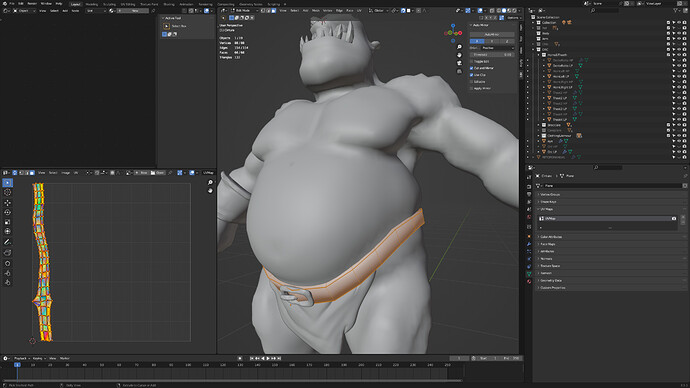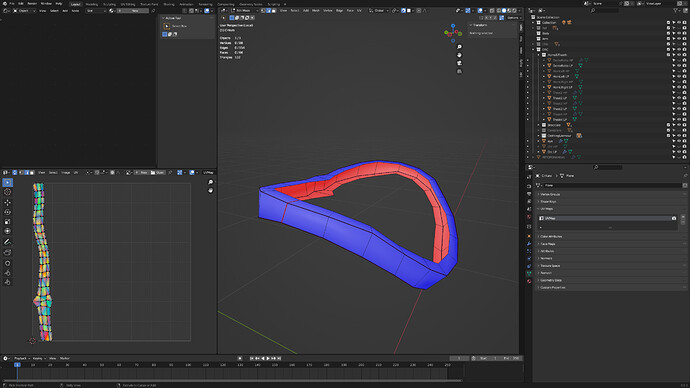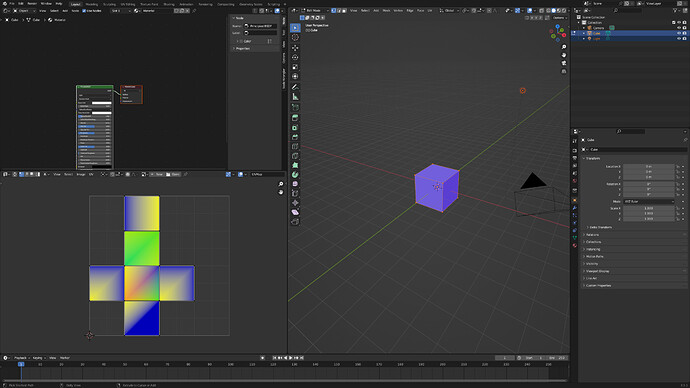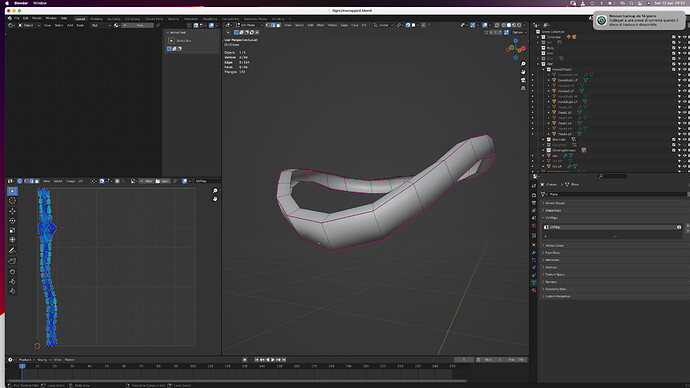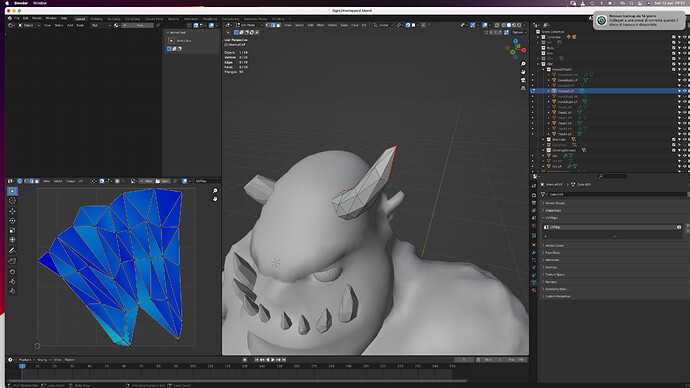Here is my disastrous experience with unwrapping and stretched areas, same thing in the previous course on the low poly character, I can’t figure out what I’m doing wrong, I followed the directions for assigning the seams. Help…Thanks!!!
Yes, it looks bad.
But it also depends if the deformation is visible in the final material!
If you have material with (for example straight lines) then yes, you need to fix these stretched areas. If not you are probably fine to go!
I can see your belt (grey) has issues too!
- Check for vertex duplicates!
- Check the
normalsof that object. - Check your scaling and apply the scale to 1.
- Add a single edge seam on certain red spots, to flatten the map better.
Thanks, yes I carefully checked all the factors, normals, duplicate vertices…but the situation doesn’t change, the strange thing is that a bad unwrapping stretch generates it even with a simple cube! I’m attaching the sample images, isn’t it that maybe I have some setting in my blender that’s causing me this problem?
So I’m stuck…
Yes, good ‘Cube’ deduction. Even the colors are very odd. Never seen this behaviour before.
And yes, maybe it’s a strange Blender hiccup. But what causing this?
To me, it looks like a problem in XYZ mapping, calculation thingy.
This standard cube thing, did you do that in a fresh new Blender file?
If so, it is probably Blender install (my best guess).
- What kind of OS are you using?
- Did you update video card drivers (AMD?)
- What kind of modifiers are You using? Re-range them.
You could try to install and older version of Blender 3.1 or so.
You can have multiple versions of Blender installed (each will be installed in its own folder).
And try if that helps.
Can you look more into this?
Also strange is that your cube uv-map is flipped or rotated.
Which opts the idea that you inverted something …
Select all uv map faces and scale sx-1 which does some sort of inversion.
Did you try: File > Defaults > Factory settings
Amazing colours. Nothing I do will reproduce them. So It may well be a graphics drive issue?
Good morning and thanks for your support, after some tests as Fed suggested but without success (yes the test cube was on a new file, I also restored my version of Blender to the Factory Settings), no results so far.
So I downloaded the older version of Blender 3.1 and finally here are the results!
I have an operating system that I haven’t updated for some time because I’m always afraid that tablet drivers and software won’t run properly interrupting my work  so I stayed on a Mac Os Monterey V.12.4.
so I stayed on a Mac Os Monterey V.12.4.
My hardware is a MacBook Pro M1 max 32Gb.
At this point should I update the mac operating system or stay on the old version of Blender?
Thank you so far you have been invaluable!!!
Hooray, progress!!!
So it’s probably a graphics card driver problem of some sort.
While Blender has many updates, most major updates are about new functionality (or drivers as we experienced). The GameDev course is mostly about Blender’s basic functions.
Changes in this are minimal. Sometimes a menu option has been renamed or relocated.
If so, do raise a question here. Also if you encounter other problems.
You could try a Blender version between 3.1 and 3.6 which still works.
But in my opinion, stay at this. working version!
If you like Blender that much and want to achieve a higher level of sculpting (more memory, more CPU GPU power). Maybe think about upgrading your computer.
I work on a old laptop (10 years), using Ubuntu Linux OS, having a simple GPU card. And I have a lot of fun with Blender.
But to use the new Blender stuff, Geo-Nodes and more complex sculpting and material nodes. My machine is too slow for some convenient way of working with Blender.
Then it’s time to think about upgrading or just cope with your current setup.
Have fun, show your work and progress!
Yes to a proper pc! 
Sorry know nothing about Macs. Other than practically no one uses them in 3D world, I realise some other 2d art related areas do though.
I highly suspect given this info, there is something related to that causing the colours. Apple and AMD have been working to get better with Blender so the very latest hardware and software ought to be the best chance of Apple machines working.
ahaaha yes yes I know 


but I’ve been an illustrator in publishing and advertising for at least 18 years circa and I’ve always used Apple for 2D…
now with Apple M1 apart from this inconvenience (which perhaps is due to the fact that I have not updated the operating system) with the whole process carried out up to now I have never had any problems, I cross my fingers and I hope it holds up even on the most complex part