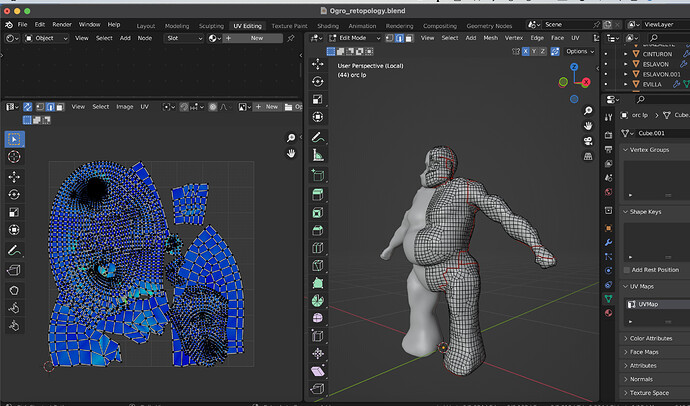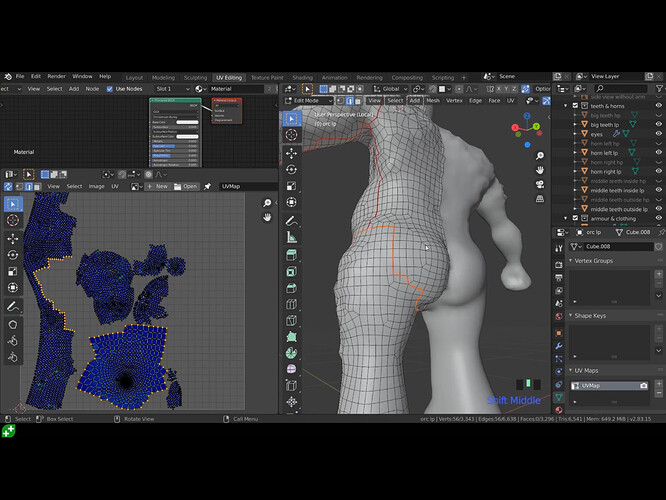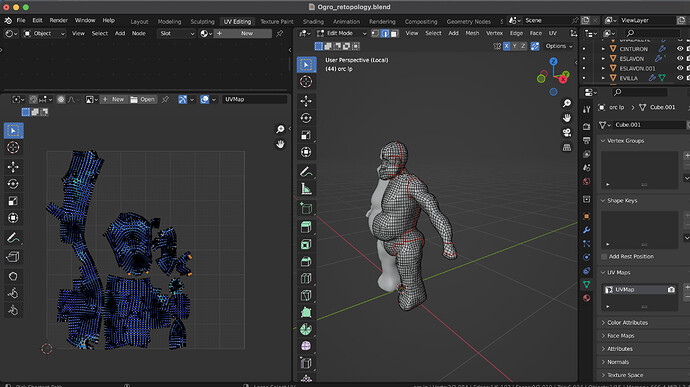Hi,
I am following the blender character course and I am doing the unwraping. I am not sure that I understood completely the purpuse but I can follow the instructions but… My unwraping does not look nothing like the instructor one when I am doing it for the full body of the character. With the small objects was ok.
What I am worry about is because in my character some elements seems to be on top of each other and I am not sure if that would affect negatively later on.
Can you advice on it? If it is a problem, how can I solve it. I am attaching a couple of screenshots.
Thanks a lot in advance.
It can (will be) a problem in texturing.
meaning multiple faces are using the same bitmap data, Using the same color, and texture of that spot.
You can drag g and scale s your mess island. And make them stand alone from the rest.
Press l to select LINKED mess of an island.
From the UV-menu, select PACK ISLANDS to do this automatically (if I’m correct)…
Some tips:
- Make sure your single mesh island fits inside the square with some small margin (pixels)
- Make sure your single mesh island has a margin around it (pixels) and free from other islands (no need for touching and overlap).
- You can rotate and scale an island. The island with expected details like a face can be bigger. The bigger the better you have room to draw details on it,
- Light blue means, that face will be stretched a little. But for this project not a problem.
Overall looking good!
Better. But personally I do not like that big long island I would find where the half way join is and make a seam. In fact you can select the edges in the flat 2D UV view and mark the seam from there. I think this will allow better use of the available UV space.
If you wish to this is where and how. Go to UV edge mode, select the edges you want to add seams to, go to the menu bar, UV menu, Mark seam.
Thanks so much!!
This topic was automatically closed 24 hours after the last reply. New replies are no longer allowed.