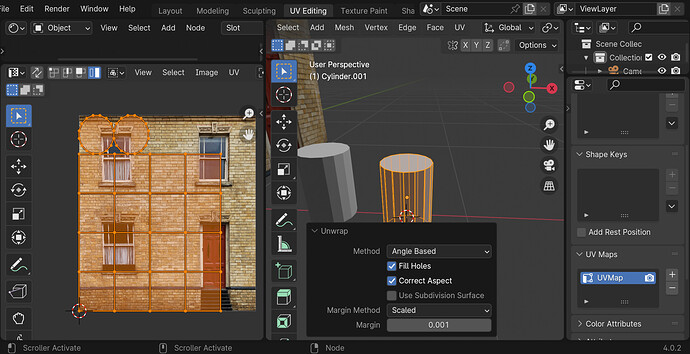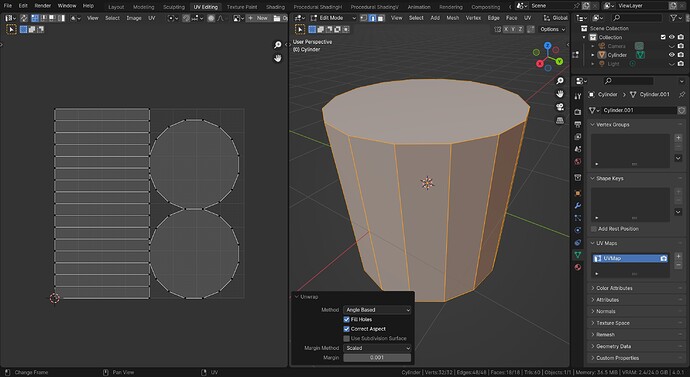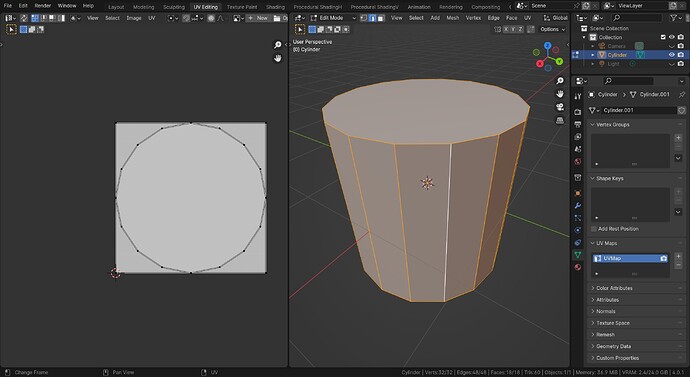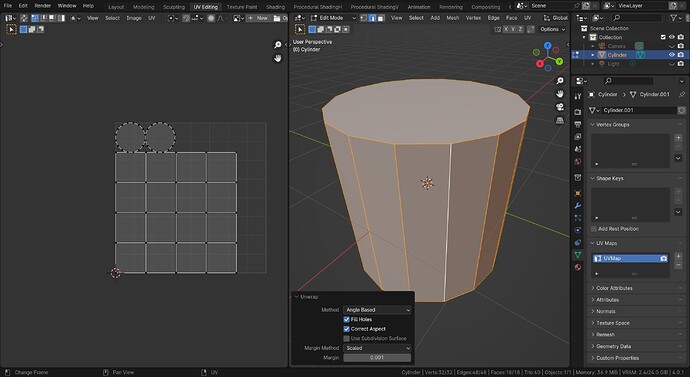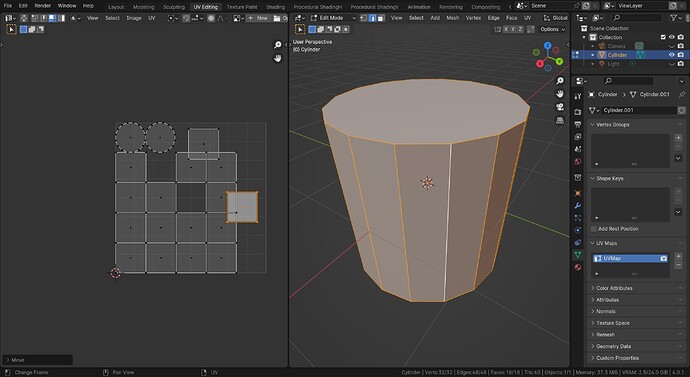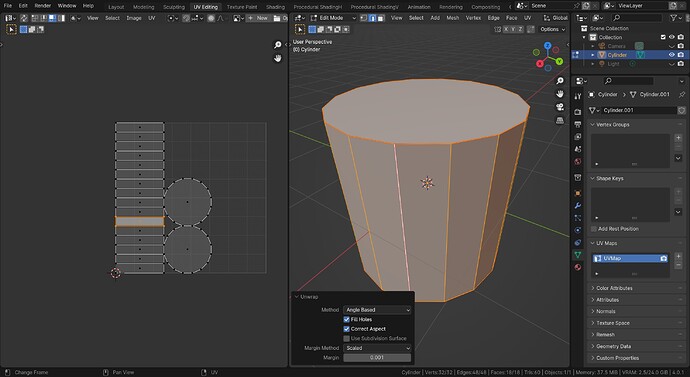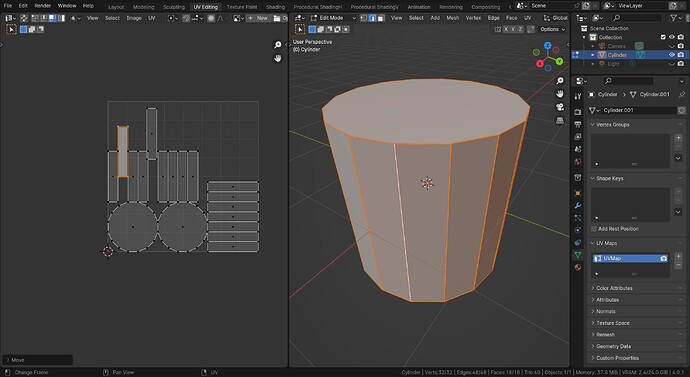Doing Grants unwrap Tut … Mine (blender 4)
unwraps it differently when one deletes seams and unwraps .
Then it seems to have a seam on every edge on the side of barrel you cant see or remove …
traying to add a seam by selecting all edges doesent work …
It always remains in this square pattern ?
Method “Angle based”, will probably split the UVmap where the “Angle” has a certain value - like 90DEG
OK… Thanks … Ill give it a GooG … went a bit farther and plane not lining up nicely … Ill Probabll carry on with Tail sticking up too much in front view and hopefully it still works out … 
It is quite hard to make it unwrap like this. lol
But I managed it!
Add a cylinder and just U unwraps ‘sort of’ correctly even without seams put on.
Now I deleted the UV map, (minus sign) Added a new one.
For which unwrapping creates the oldest basic unwrap, every face separate and maximised in the UV space.
I then right clicked on the UV Map slot and selected ‘Reset to Default Value’, (Backspace the apparent shortcut.)
Then unwrapped and got your version! 
NOTE, every face is still separate. Those squares are all the sides really. Not reflecting the real shapes and proportions.
So from there I added the seams, obvious ones for a cylinder. Might be noticable in the screenshot.
That then gives you the desired scaled and proportionate and proper UV map (that we actually ‘nearly’ started with back at the beginning!)
Don’t forget that the UV islands themselves can be modified in the UV editor. You can select their vertices and grab-move them around just like you can with the Mesh in Edit Mode. I remember having to do that in a few places to make the spitfire UV islands match up with the texture =)
Oh and selecting all and marking all seams does work. Like my previous example but all correctly scaled and proportioned.
But I somehow think you do not actually want to achieve this?
Typically this problem occurs because of incorrect texture unwrapping or problems with the model’s UV unwrapping. It might be worth checking your Blender UV settings to make sure they are set correctly. It’s also helpful to check for any extra edges or vertices that might interfere with proper unfolding.
Thanks . I deleted and went back to the original Unwrap to get farther … Ill try seeming the square unwrap version back again some time … 
OK . Thanks 
Ok… bit comfused but ill come back after the brains cooled a bit …
Ok… Ill try fiddling with the islands … thanks 
OK… got it to work back n forth to different versions …---- selected all …edge remove seams —
— selected one edge in edge mode … edge mark seam
---- selected top n bot in face mode … edge mark seem
I thought id done that already the last time but I must have missed something …