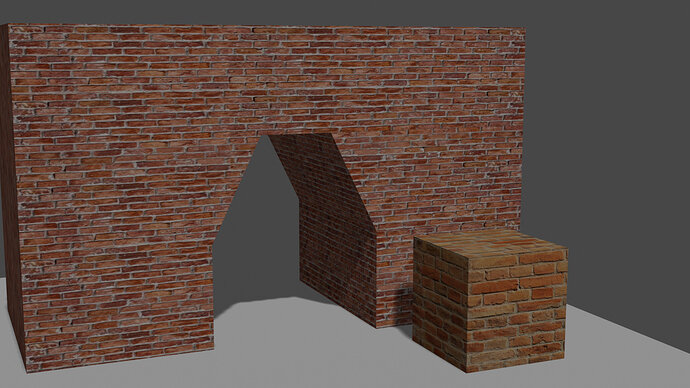Made in Blender 2.8 and rendered with eevee. UV works a bit different, but not so alien compared to 2.79.
Matching the bricks at corners are infuriating, be sure to pick a good texture!
Adding a texture to a model with an UV map, is not just a simple mouse clicks.
You need to prepare (clean-up) the UV mesh. You need to scale the UV-map part in a correct way. You need to position the UV-mesh, matching the texture …
It is a lot of work. And not so much to do with choosing a texture (it will help, but it’s not the main issue).
In Blender, you can add textures, but you can also generate special textures, to cope with this UV-mesh positioning. First you use these special texutes to map the UV-map. Then you add the real texture.