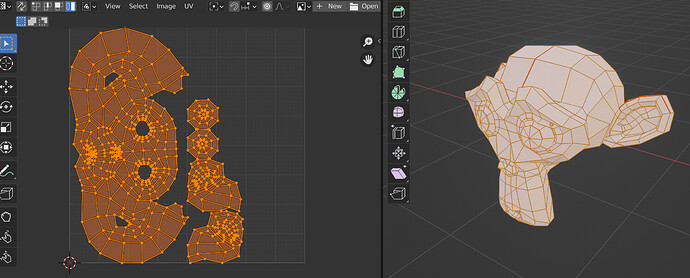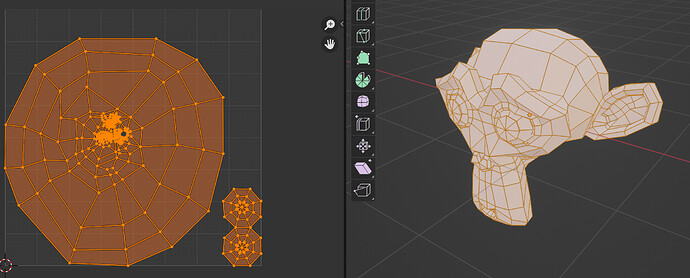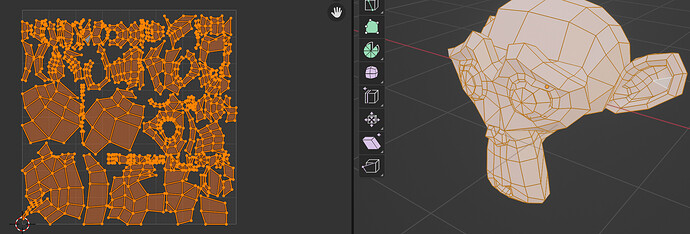When selecting the seams, then deleting the UV map, and then adding a new one, it works as shown in the video
However, after clearing the seams, deleting the UV map, and unwrapping again, I get this:
Q1: Why is this?
Using Smart UV project, I get this:
Q2: What do you do when you don’t have an UV map in the first place? Or seams?
Thx.