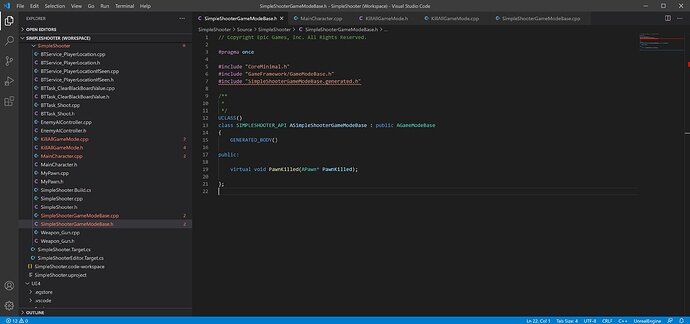Hi,
I’m getting some strange compile errors after trying to compile after making the KillEmAllGameMode. It seems to saying there are “unresolved externals” dealing with “PawnKilled”. When I created the C++ class I also got a message saying the class was successfully created, but would not be available in UE4 until I compile. I wasn’t able to compile due to the above mentioned error. I’ll include some screenshots of the relavent code and errors.
Any help is greatly appreciated, thanks!
Error:
tsLog: Error: SimpleShooterGameModeBase.gen.cpp.obj : error LNK2001: unresolved external symbol “public: virtual void __cdecl ASimpleShooterGameModeBase::PawnKilled(class APawn *)” (?PawnKilled@ASimpleShooterGameModeBase@@UEAAXPEAVAPawn@@@Z)
CompilerResultsLog: Error: KillAllGameMode.cpp.obj : error LNK2001: unresolved external symbol “public: virtual void __cdecl ASimpleShooterGameModeBase::PawnKilled(class APawn *)” (?PawnKilled@ASimpleShooterGameModeBase@@UEAAXPEAVAPawn@@@Z)
CompilerResultsLog: Error: MainCharacter.cpp.obj : error LNK2001: unresolved external symbol “public: virtual void __cdecl ASimpleShooterGameModeBase::PawnKilled(class APawn *)” (?PawnKilled@ASimpleShooterGameModeBase@@UEAAXPEAVAPawn@@@Z)
CompilerResultsLog: Error: SimpleShooterGameModeBase.cpp.obj : error LNK2001: unresolved external symbol “public: virtual void __cdecl ASimpleShooterGameModeBase::PawnKilled(class APawn *)” (?PawnKilled@ASimpleShooterGameModeBase@@UEAAXPEAVAPawn@@@Z)
CompilerResultsLog: Error: KillAllGameMode.gen.cpp.obj : error LNK2001: unresolved external symbol “public: virtual void __cdecl ASimpleShooterGameModeBase::PawnKilled(class APawn *)” (?PawnKilled@ASimpleShooterGameModeBase@@UEAAXPEAVAPawn@@@Z)
CompilerResultsLog: Error: E:\Epic Games\Unreal Projects\SimpleShooter\Binaries\Win64\UE4Editor-SimpleShooter-0131.dll : fatal error LNK1120: 1 unresolved externals