Hello There!!
when I came to the end of the lecture and pressed the “W” key to test whether my tank moves forward or not, when I did so, this happened-
The tank took off at a huge speed when I pressed w, but I press a, s, or d they work just fine.
This is my code-
C file-
// Fill out your copyright notice in the Description page of Project Settings.
#pragma once
#include "CoreMinimal.h"
#include "PawnBase.h"
#include "PawnTank.generated.h"
class USpringArmComponent;
class UCameraComponent;
UCLASS()
class TOONTANKS_API APawnTank : public APawnBase
{
GENERATED_BODY()
private:
UPROPERTY(VisibleAnywhere, BlueprintReadOnly, Category = "Components", meta = (AllowPrivateAccess = "true"))
USpringArmComponent* SpringArm;
UPROPERTY(VisibleAnywhere, BlueprintReadOnly, Category = "Components", meta = (AllowPrivateAccess = "true"))
UCameraComponent* Camera;
FVector MoveDierection;
FQuat RotationDierection;
float MoveSpeed = 100.f;
float RotateSpeed = 100.f;
void CalculateMoveInput(float Value);
void CalculateRotateInput(float Value);
void Move();
void Rotate();
public:
APawnTank();
// Called every frame
virtual void Tick(float DeltaTime) override;
// Called to bind functionality to input
virtual void SetupPlayerInputComponent(class UInputComponent* PlayerInputComponent) override;
protected:
// Called when the game starts or when spawned
virtual void BeginPlay() override;
};
C++ file-
// Fill out your copyright notice in the Description page of Project Settings.
#include "PawnTank.h"
#include "GameFramework/SpringArmComponent.h"
#include "Camera/CameraComponent.h"
APawnTank::APawnTank()
{
SpringArm = CreateDefaultSubobject<USpringArmComponent>(TEXT("Spring Arm"));
SpringArm->SetupAttachment(RootComponent);
Camera = CreateDefaultSubobject<UCameraComponent>(TEXT("Camera"));
Camera->SetupAttachment(SpringArm);
}
// Called when the game starts or when spawned
void APawnTank::BeginPlay()
{
Super::BeginPlay();
}
// Called every frame
void APawnTank::Tick(float DeltaTime)
{
Super::Tick(DeltaTime);
Rotate();
Move();
}
// Called to bind functionality to input
void APawnTank::SetupPlayerInputComponent(UInputComponent* PlayerInputComponent)
{
Super::SetupPlayerInputComponent(PlayerInputComponent);
PlayerInputComponent->BindAxis("MoveForward", this, &APawnTank::CalculateMoveInput);
PlayerInputComponent->BindAxis("Turn", this, &APawnTank::CalculateRotateInput);
}
void APawnTank::CalculateMoveInput(float Value)
{
MoveDierection = FVector(Value * MoveSpeed * GetWorld()->DeltaTimeSeconds, 0, 0);
}
void APawnTank::CalculateRotateInput(float Value)
{
float RotateAmount = Value * RotateSpeed * GetWorld()->DeltaTimeSeconds;
FRotator Rotation = FRotator(0, RotateAmount, 0);
RotationDierection = FQuat(Rotation);
}
void APawnTank::Move()
{
AddActorLocalOffset(MoveDierection, true);
}
void APawnTank::Rotate()
{
AddActorLocalRotation(RotationDierection, true);
}
If I press play again everything looks fine instead of this blanked-out screen.
Please help me with this.
BYEE

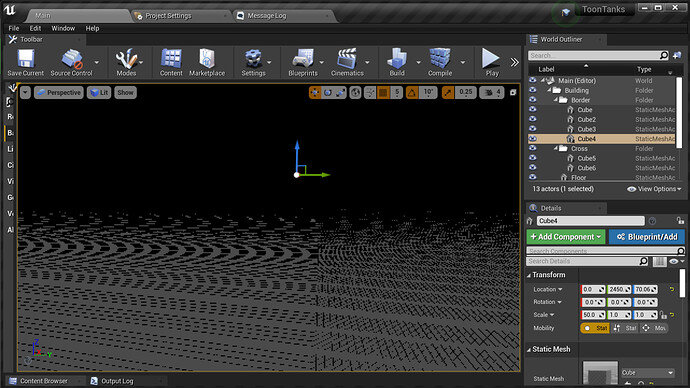
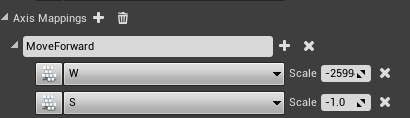
 . But I don’t remember changing the scale at all.
. But I don’t remember changing the scale at all.