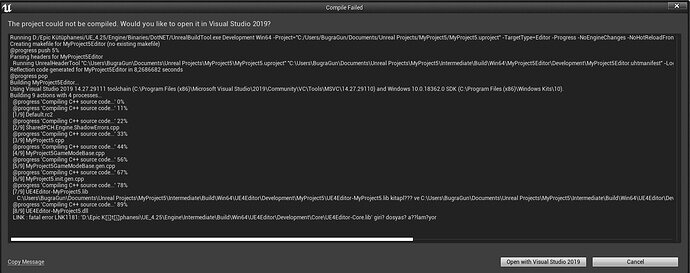So, I was watching the course, finished the first section, and was going to continue with Bulls and Cows but then out of curiosity, I tried to open a new project in Unreal. And it gave me these errors:
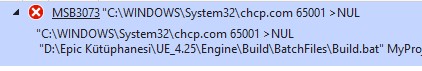
The first one is when trying to open the new project in Unreal. In the last line it says input file could not be opened i guess, because of the question marks I can’t make a certain translation.
Also I don’t know why the VS gave this error this time, it used to give this one for each time I tried: LINK : fatal error LNK1181
And the second one is on VS Community 2019, when I tried to compile the project from there.
So the things I tried so far:
1- Deleting all Visual Studios on my PC: VS 2017, VS 2019. And then I installed them like it was done in the course, I checked every checkbox and etc.
2- I changed the preference of Unreal to VS Code from VS Community. Same error unfortunately.
3- Changed the preference to VS 2017 from 2019, nothing changed.
4- I looked a lot in the internet and someone said using a program to wipe his VS and then reinstalling it solved the error for him. So I tried that too, but it did not work either.
I am definitely not a pro but I did make projects with Unity before, and it had a problem with VS 2019 at the time if i remember correctly, so it might be a version incompatibility maybe? But truly I have no idea. All help is appreciated.