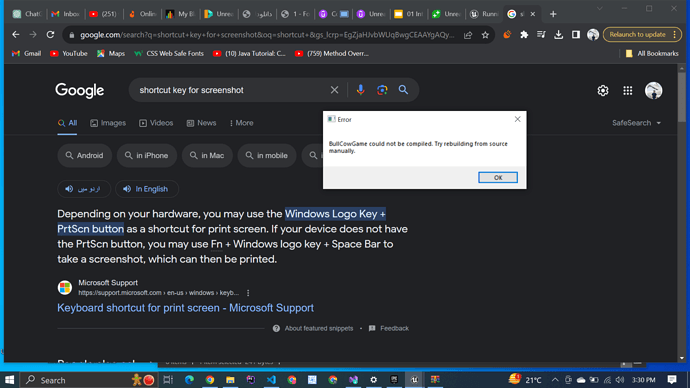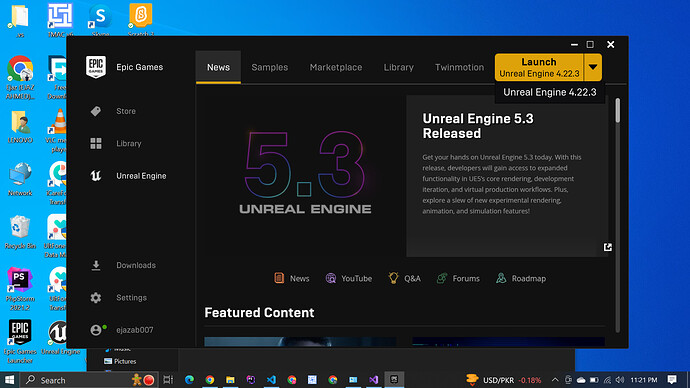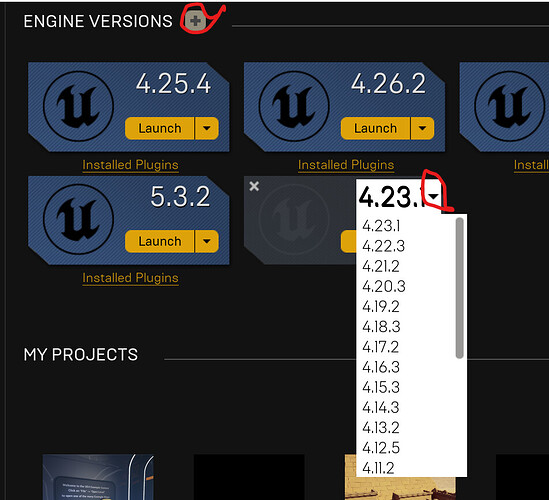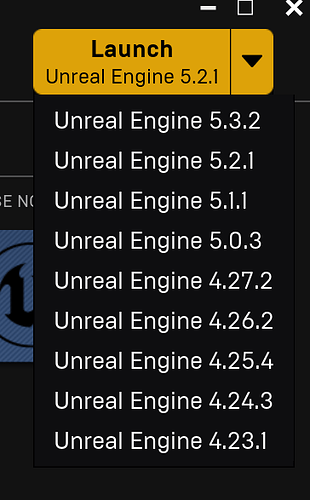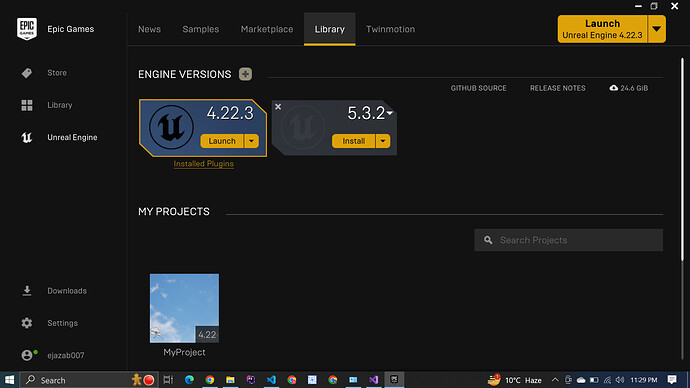Are you using v4 of the engine? It may not be compatible with UE5
V4 you mean version 4 yes i am using 4.22.3
in class sir told us to install this…
Usually when you get this error, there is an issue with C++.
how can i fix this sir
Well, without a log file or output from the compiler, there’s not much that can be done. I Think there is a log written inside the saved folder. However, saying that, if the setup was followed exactly, this should work. I would suggest creating a new project that is a C++ project, third party player for example, and see if that builds correctly.
Log file open, 12/05/23 21:37:25
LogWindows: Failed to load ‘aqProf.dll’ (GetLastError=126)
LogWindows: File ‘aqProf.dll’ does not exist
LogWindows: Failed to load ‘VtuneApi.dll’ (GetLastError=126)
LogWindows: File ‘VtuneApi.dll’ does not exist
LogWindows: Failed to load ‘VtuneApi32e.dll’ (GetLastError=126)
LogWindows: File ‘VtuneApi32e.dll’ does not exist
LogConsoleResponse: Display: Failed to find resolution value strings in scalability ini. Falling back to default.
LogInit: Display: Running engine for game: BullCowGame
LogPakFile: Registered encryption key ‘00000000000000000000000000000000’: 0 pak files mounted, 0 remain pending
LogPlatformFile: Not using cached read wrapper
LogTaskGraph: Started task graph with 5 named threads and 11 total threads with 3 sets of task threads.
LogStats: Stats thread started at 0.853340
LogD3D11RHI: Loaded GFSDK_Aftermath_Lib.x64.dll
LogICUInternationalization: ICU TimeZone Detection - Raw Offset: +5:00, Platform Override: ‘’
LogPluginManager: Mounting plugin Paper2D
LogPluginManager: Mounting plugin AISupport
LogPluginManager: Mounting plugin LightPropagationVolume
LogPluginManager: Mounting plugin ActorLayerUtilities
LogPluginManager: Mounting plugin AnimationSharing
LogPluginManager: Mounting plugin CLionSourceCodeAccess
LogPluginManager: Mounting plugin CodeLiteSourceCodeAccess
LogPluginManager: Mounting plugin GitSourceControl
LogPluginManager: Mounting plugin KDevelopSourceCodeAccess
LogPluginManager: Mounting plugin NullSourceCodeAccess
LogPluginManager: Mounting plugin PerforceSourceControl
LogPluginManager: Mounting plugin SubversionSourceControl
LogPluginManager: Mounting plugin UObjectPlugin
LogPluginManager: Mounting plugin VisualStudioCodeSourceCodeAccess
LogPluginManager: Mounting plugin VisualStudioSourceCodeAccess
LogPluginManager: Mounting plugin XCodeSourceCodeAccess
LogPluginManager: Mounting plugin AssetManagerEditor
LogPluginManager: Mounting plugin CryptoKeys
LogPluginManager: Mounting plugin DataValidation
LogPluginManager: Mounting plugin FacialAnimation
LogPluginManager: Mounting plugin GameplayTagsEditor
LogPluginManager: Mounting plugin MacGraphicsSwitching
LogPluginManager: Mounting plugin MaterialAnalyzer
LogPluginManager: Mounting plugin MobileLauncherProfileWizard
LogPluginManager: Mounting plugin PluginBrowser
LogPluginManager: Mounting plugin SpeedTreeImporter
LogPluginManager: Mounting plugin DatasmithContent
LogPluginManager: Mounting plugin VariantManagerContent
LogPluginManager: Mounting plugin AlembicImporter
LogPluginManager: Mounting plugin AppleImageUtils
LogPluginManager: Mounting plugin AppleVision
LogPluginManager: Mounting plugin BackChannel
LogPluginManager: Mounting plugin CharacterAI
LogPluginManager: Mounting plugin GeometryCache
LogPluginManager: Mounting plugin HTML5Networking
LogPluginManager: Mounting plugin ProxyLODPlugin
LogPluginManager: Mounting plugin SkeletalReduction
LogPluginManager: Mounting plugin MagicLeap
LogPluginManager: Mounting plugin MagicLeapMedia
LogPluginManager: Mounting plugin AndroidMedia
LogPluginManager: Mounting plugin AvfMedia
LogPluginManager: Mounting plugin ImgMedia
LogPluginManager: Mounting plugin LinearTimecode
LogPluginManager: Mounting plugin MediaCompositing
LogPluginManager: Mounting plugin MediaPlayerEditor
LogPluginManager: Mounting plugin WebMMedia
LogPluginManager: Mounting plugin WmfMedia
LogPluginManager: Mounting plugin TcpMessaging
LogPluginManager: Mounting plugin UdpMessaging
LogPluginManager: Mounting plugin ActorSequence
LogPluginManager: Mounting plugin LevelSequenceEditor
LogPluginManager: Mounting plugin MatineeToLevelSequence
LogPluginManager: Mounting plugin NetcodeUnitTest
LogPluginManager: Mounting plugin NUTUnrealEngine4
LogPluginManager: Mounting plugin OnlineSubsystemGooglePlay
LogPluginManager: Mounting plugin OnlineSubsystemIOS
LogPluginManager: Mounting plugin OnlineSubsystem
LogPluginManager: Mounting plugin OnlineSubsystemNull
LogPluginManager: Mounting plugin OnlineSubsystemUtils
LogPluginManager: Mounting plugin LauncherChunkInstaller
LogPluginManager: Mounting plugin AndroidDeviceProfileSelector
LogPluginManager: Mounting plugin AndroidMoviePlayer
LogPluginManager: Mounting plugin AndroidPermission
LogPluginManager: Mounting plugin AppleMoviePlayer
LogPluginManager: Mounting plugin ArchVisCharacter
LogPluginManager: Mounting plugin AudioCapture
LogPluginManager: Mounting plugin CableComponent
LogPluginManager: Mounting plugin CustomMeshComponent
LogPluginManager: Mounting plugin EditableMesh
LogPluginManager: Mounting plugin ExampleDeviceProfileSelector
LogPluginManager: Mounting plugin Firebase
LogPluginManager: Mounting plugin GoogleCloudMessaging
LogPluginManager: Mounting plugin IOSDeviceProfileSelector
LogPluginManager: Mounting plugin LinuxDeviceProfileSelector
LogPluginManager: Mounting plugin LocationServicesBPLibrary
LogPluginManager: Mounting plugin MobilePatchingUtils
LogPluginManager: Mounting plugin OculusVR
LogPluginManager: Mounting plugin PhysXVehicles
LogPluginManager: Mounting plugin ProceduralMeshComponent
LogPluginManager: Mounting plugin RuntimePhysXCooking
LogPluginManager: Mounting plugin SignificanceManager
LogPluginManager: Mounting plugin SteamVR
LogPluginManager: Mounting plugin WebMMoviePlayer
LogPluginManager: Mounting plugin WindowsMoviePlayer
LogInit: Warning: Incompatible or missing module: BullCowGame
Running C:/Program Files/Epic Games/UE_4.22/Engine/Binaries/DotNET/UnrealBuildTool.exe Development Win64 -Project=“C:/unreal engine/BullCowGame-starter-kit/BullCowGame.uproject” -TargetType=Editor -Progress -NoHotReloadFromIDE
ERROR: Windows SDK must be installed in order to build this target.
LogInit: Warning: Still incompatible or missing module: BullCowGame
LogExit: Preparing to exit.
LogModuleManager: Shutting down and abandoning module DesktopPlatform (40)
LogModuleManager: Shutting down and abandoning module AnimationModifiers (38)
LogModuleManager: Shutting down and abandoning module PropertyEditor (37)
LogModuleManager: Shutting down and abandoning module AudioEditor (34)
LogModuleManager: Shutting down and abandoning module TextureCompressor (32)
LogModuleManager: Shutting down and abandoning module RenderCore (30)
LogModuleManager: Shutting down and abandoning module Landscape (28)
LogModuleManager: Shutting down and abandoning module SlateRHIRenderer (26)
LogModuleManager: Shutting down and abandoning module OpenGLDrv (24)
LogModuleManager: Shutting down and abandoning module D3D11RHI (22)
LogModuleManager: Shutting down and abandoning module AnimGraphRuntime (20)
LogModuleManager: Shutting down and abandoning module Renderer (18)
LogModuleManager: Shutting down and abandoning module Engine (16)
LogModuleManager: Shutting down and abandoning module CoreUObject (14)
LogModuleManager: Shutting down and abandoning module NetworkFile (12)
LogModuleManager: Shutting down and abandoning module CookedIterativeFile (10)
LogModuleManager: Shutting down and abandoning module StreamingFile (8)
LogModuleManager: Shutting down and abandoning module SandboxFile (6)
LogModuleManager: Shutting down and abandoning module PakFile (4)
LogModuleManager: Shutting down and abandoning module RSA (3)
LogExit: Exiting.
Log file closed, 12/05/23 21:37:53
check this sir
You haven’t followed the correct C++ configuration
now what should i do coz i am begginer
There’s a video showing this in the course. You need to follow this.
for this problem there is no video
there is one video for help they cannot expalin this issue
The error is a result of not installing Visual Studio Community correctly. This is definitely covered in the course. It is a single video. If you forget to check the correct Windows SDK, it will fail.
Just FYI, Visual Studio 2019 and 2022 will not work in this version of Unreal Engine.
i have installed vs 2019
That is not compatible. you need to use the version in the video OR use unreal engine 4.26/4.27
can i update it directly from epic games
Via the epic games Launcher.
Click on the library tab, In this section there is Engine Versions with a Yellow/Black Plus.
Click this and a panel will show and there is a drop-down. It will default to 5.3 if you don’t have it installed, or the next newest version.
From there, you can pick the exact version you want.
Once installed, on the main window, click the downward arrow next to the version (in the screenshot you shared) and you can pick the version of Unreal Engine you wish to Launch.