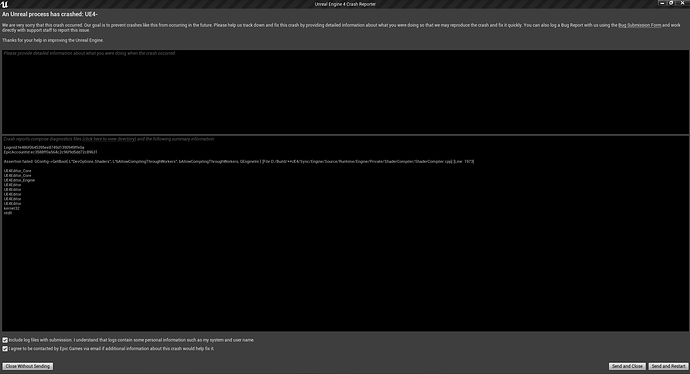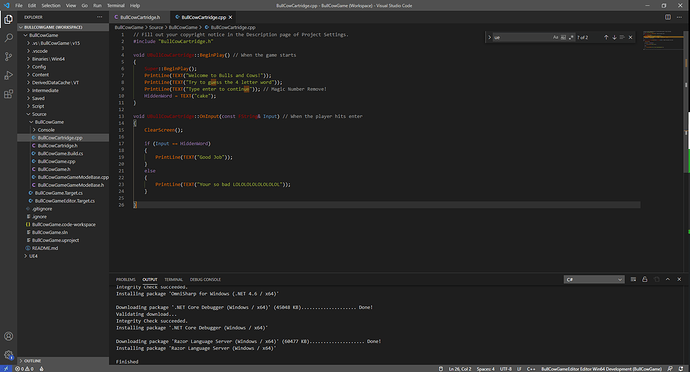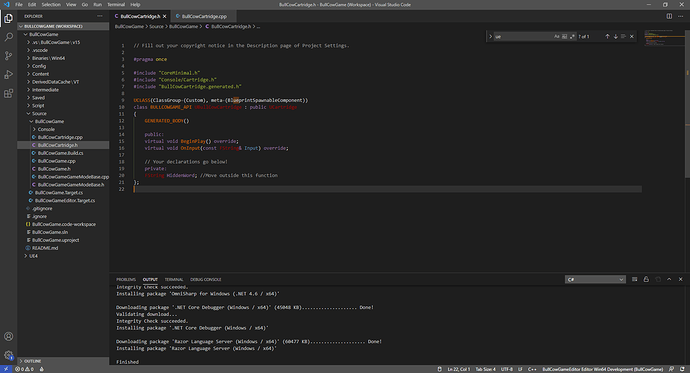I tried multiple times to compile my code but if kept failing and the details said that something in the files was missing so I decided to try and build it again but after around 45 seconds the Unreal program froze and would not close down.
After waiting for around 20 minutes I restarted my computer
I then attempted to reopen Unreal but after it loading up to around 20 something percent it crashed showing this screen. I tried reopening unreal multiples times and that did not work.
And I restarted my computer at least 2 times opening and closing multiples times each restart.
I was on step 50 when this happened.
Here is the code I was working on in case it came from a coding mistake
I don’t think your code was the problem. The crash error talk about a shader problem. Did you install some other asset to the project? When you say Unreal crashes on beginning, is it when you try to open your project? Have you tried to create a new project to see if it works?
1 Like
- No I did not install another asset.
- I click the unreal icon, Unreal loads to about 26 percent, then the crash I showed above replaces the loading screen. 3. Does unreal automatically try to load the last project that was being worked on? And if so how do I stop that from happening so I can open Unreal and start a new project.
Unreal is opening up now ty.