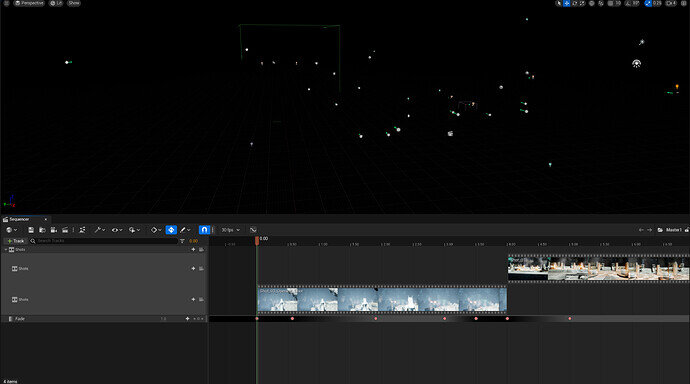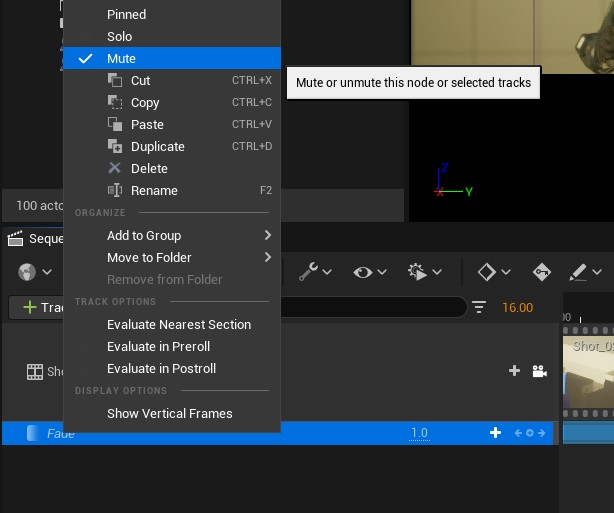Hello, I am learning the Unreal Engine Cinematic Creator course, and only just noticed that when my sequencer is open and I am on frame 0(so the start) which is set to black on my fade sequence, the environment is also too dark to see anything looking through my normal editing viewport, is there a way to toggle the fade on or off perhaps please?
Many Thanks