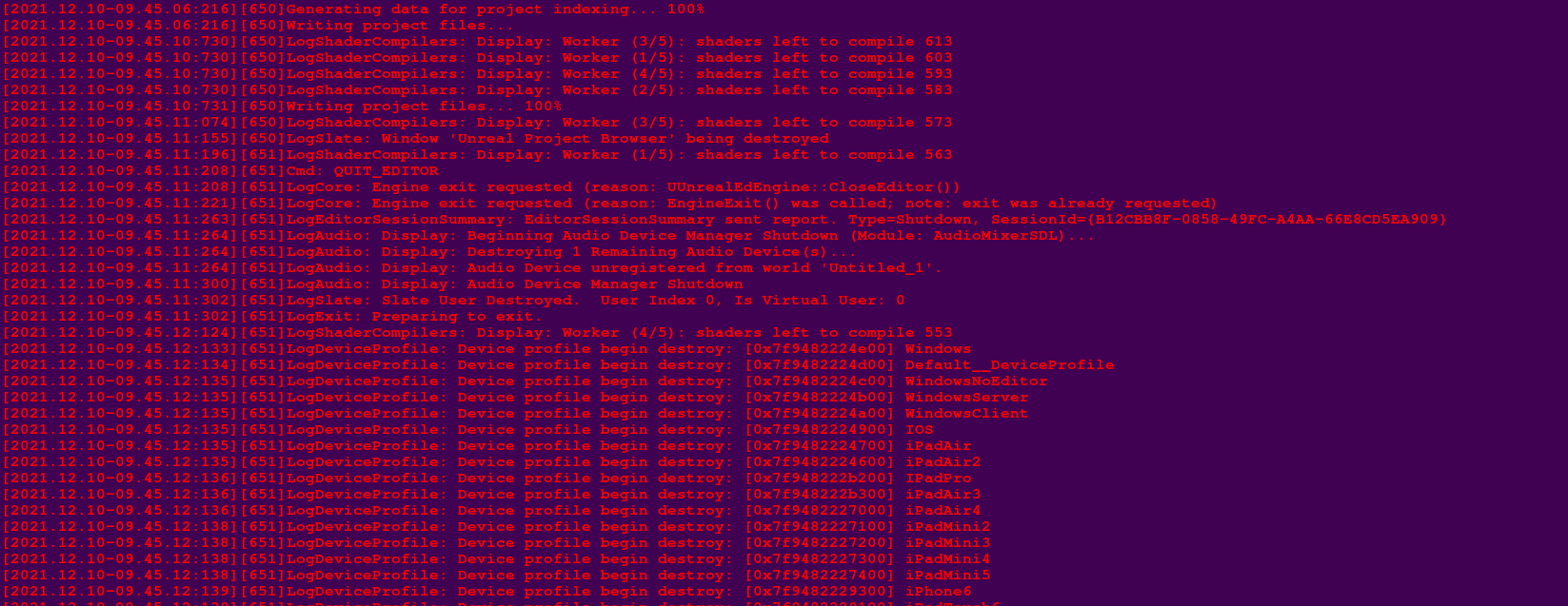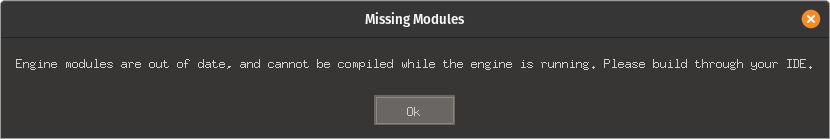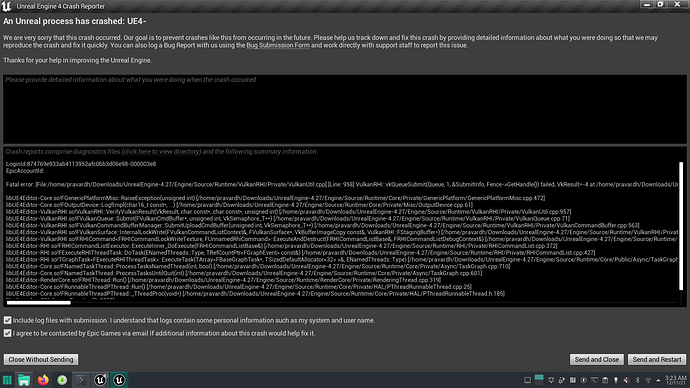Hey so I’m having an issue with building C++ with UE4. Blueprint projects work fine with no issues. I’m using PopOS: Linux pop-os 5.15.5-76051505-generic #202111250933~1638201579~20.04~09f1aa7-Ubuntu
Now whenever I try to create a C++ project, I get an error that says “Project can’t be built when UE4 is running. Please build from your IDE” Or something like that. I’ve noticed that Mike has been using Pop OS for building escape, and it seems to be working perfectly fine.
Even my autocomplete on VSCode does not work, can I please get some help? Maybe Mike can give me some insight on how to make it work well for Linux if that’s possible. Thank you! 
Here’s where the problem seems to start:-
And when I try to open with UE4 Editor:-
And, I have Epic Games Launcher installed with Lutris, but seems to not work that well either. Can Mike please explain how he get everything working for Linux? It would be so so so helpful!