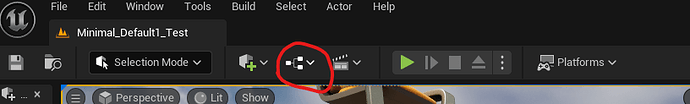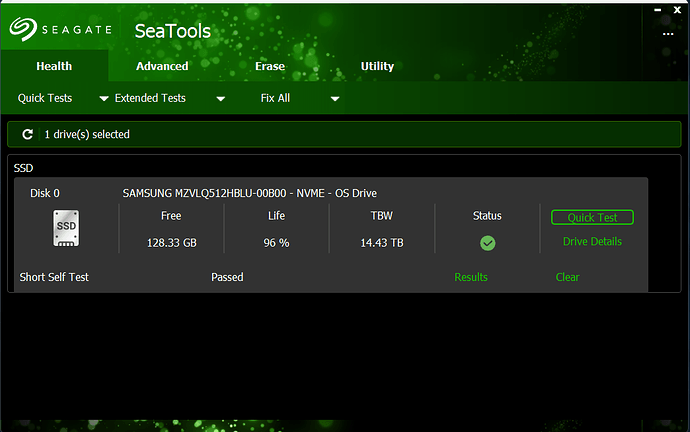While learning the Unreal Course with C++ and Blueprints, I’m stuck at a point where I’m required create a sub-class for an actor. When I try to create the Blueprint the Unreal Engine software gets frozen. I need your help guys.
I tried to change the performance settings and clearing the temp files and everything. Nothing works. Tried to change versions, still same issue. I will attach the logs below.
Tried to create bp from Details pane of the actor and also tried to create from empty bp. Same issue.
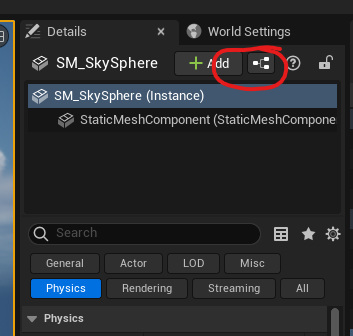
[2024.01.22-21.20.43:307][406]LogActorComponent: UnregisterComponent: (/Game/Sphere2_Blueprint.Default__Sphere2_Blueprint_C:StaticMeshComponent0) Not registered. Aborting.
[2024.01.22-21.20.43:314][406]LogUObjectHash: Compacting FUObjectHashTables data took 0.57ms
[2024.01.22-21.20.43:334][406]LogAssetEditorSubsystem: Opening Asset editor for Blueprint /Game/Sphere2_Blueprint.Sphere2_Blueprint
[2024.01.22-21.20.43:335][406]LogChaos: FPhysicsSolverBase::AsyncDt:-1.000000
[2024.01.22-21.20.45:337][406]LogStall: Stall detector ‘UAssetEditorSubsystem::OpenEditorForAsset’ exceeded budget of 2.000000s, reporting…
[2024.01.22-21.20.46:140][406]LogStall: Stall detector ‘UAssetEditorSubsystem::OpenEditorForAsset’ report submitted, and took 0.049926s